While Facebook is all about a real name policy (that’s caused problems for the LGBT community, among others), Firefox is launching a new privacy feature that acknowledges the fact that you may want to represent yourself in a number of different ways online.
Currently restricted to the Firefox Nightly build, rather than main release version, the ‘Contextual Identities’ feature makes use of ‘Containers’ to allow you to log in multiple accounts on the same site simultaneously, thereby controlling what personal and browsing data those sites get access to.
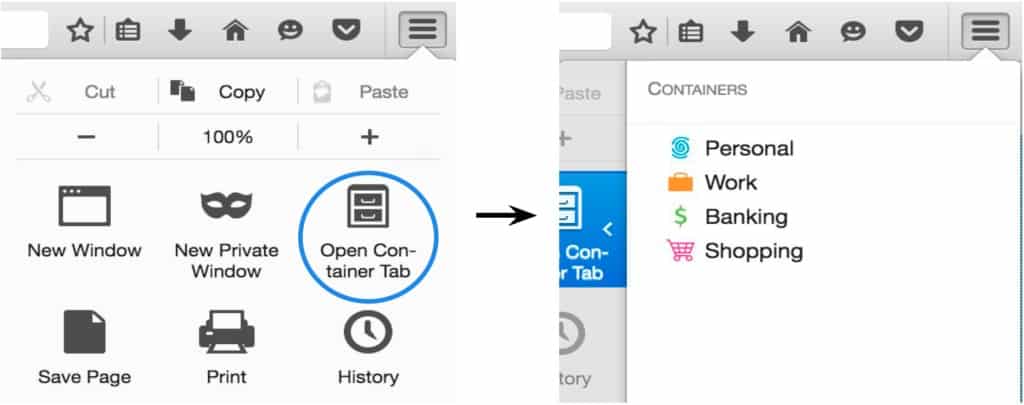
The easiest way to understand it, perhaps, is that you can use it to do things like log into your work social media accounts in one tab, and log into your personal one in another tab, by selecting a different Container.
The ‘personal’ and ‘work’ ones would be used in the example above, and the other two current defaults are ‘banking’ and ‘shopping’.
Because each Container is fully segregated from the others, there’s no sharing of cookies or any other files that get stored locally as you browse around the Web.
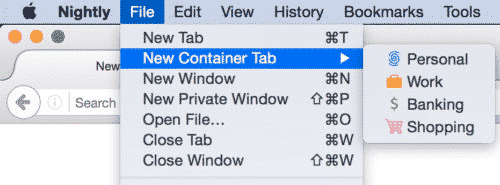
While you could always just use a private browsing window to do things like log into the same site with multiple accounts at the same time, it was a clunky workaround that forced the user to go to additional lengths, rather than putting you in control of what sites get what data.
Early implementation of ‘Contextual Identities’ is definitely a step towards redressing that balance for Firefox privacy advocates.
Indeed, the Firefox team says that there’s still a lot of questions to answer around the topic before anything gets set in stone.
Current considerations include:
- How will users know what context they are operating in?
- What if the user makes a mistake and uses the wrong context; can the user recover?
- Can the browser assist by automatically assigning websites to Containers so that users don’t have to manage their identities by themselves?
- What heuristics would the browser use for such assignments?
With the current implementation, users do still need to both be aware the option exists and remember to use it; though it’ll most likely undergo some changes before making it to the final build.
If you do want to check it out right now, you can be reassured that using a normal (non-Container) tab uses all the same data that’s already been stored on your computer up until now.







Leave a Reply