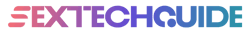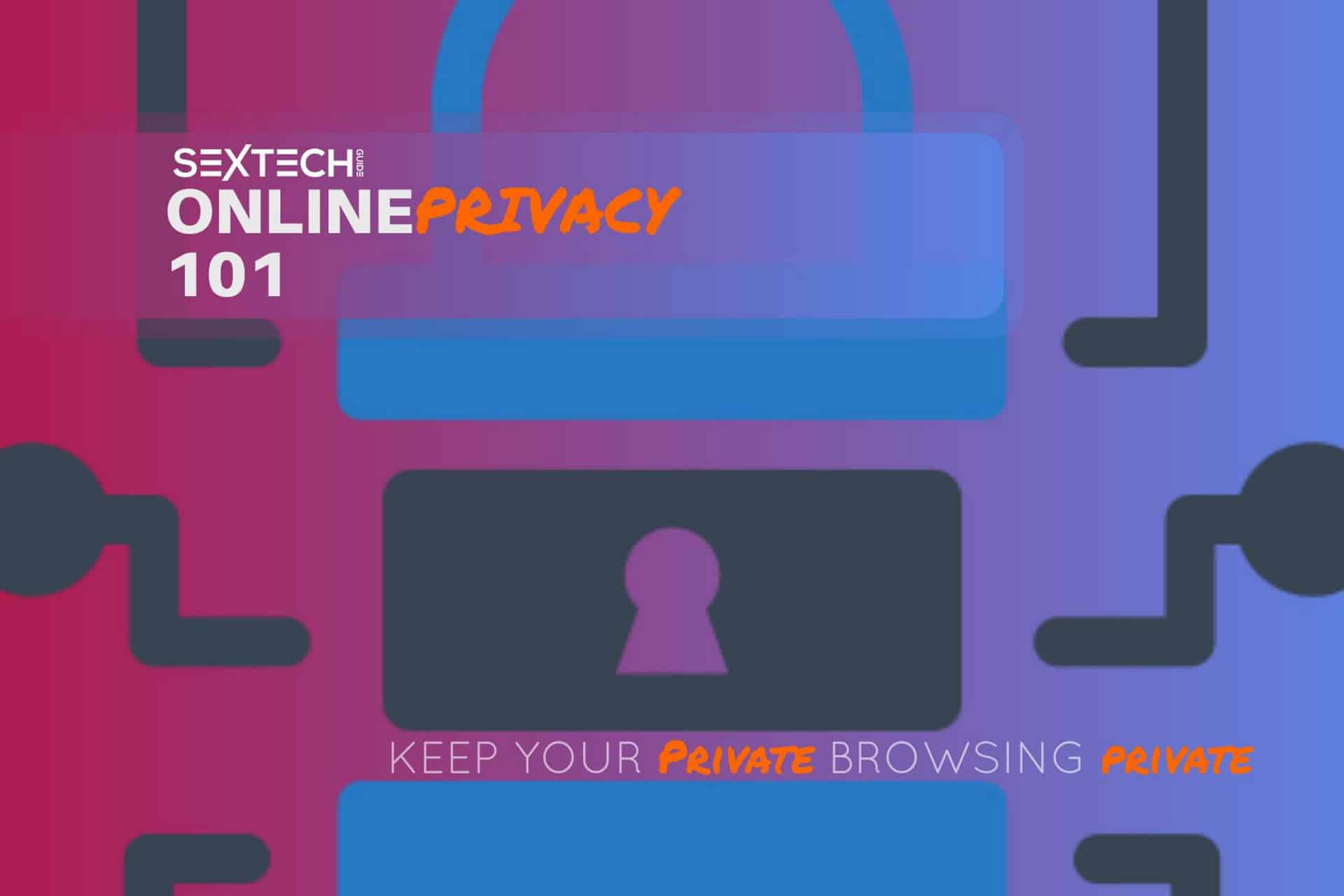
The question of privacy has long been an issue for internet users, and never more so that when the websites you choose are on the adult side.
Although we’ve come a long way from the days where every porn site had enough malware to tranquillise a digital horse, that doesn’t mean you’re not being tracked, or worse.
Fortunately, there are lots of ways to protect yourself, but before we tell you what this privacy guide is for, let’s start with what it definitely isn’t going to help you with.
This guide is not here to tell you how to break the law. If you are looking for a way to protect yourself while looking at illegal content – because it’s banned in your territory, because you aren’t allowed to look at something under local laws, or you want to steal other peoples’ copyright, then look elsewhere. We won’t defend you, and we won’t say you weren’t warned about the repercussions of any unauthorized uses.
While we’ve come up with so many ‘belt and braces’ ideas, you should be protected, but we can’t guarantee it. If you’re concerned about someone finding out what you’re doing, you probably shouldn’t be doing it.
What this guide does do, is give you the tools to view reputable sites with confidence, knowing that your visit isn’t going to be tracked by advertisers, or worse, by bad actors, bots or malware.
Circumvent Big Tech's Censorship! Never miss another post!
Subscribe to our notifications!
Article continues below
Lock down your device
We’d like to think that you’ve already got your antivirus and anti-malware security package sorted, which is why we didn’t mention it earlier, but if you don’t already have some sort of reputable security installed, go and download one now. Digital health is as important as sexual health.
Secure Email
If you want to keep your ‘private browsing’ away from your personal browsing, the first thing you’ll want to do is create a dedicated identity. That’s as simple as creating a new email address. And if you’re going to do that – do it properly.
Setting up a Yahoo Mail account (or worse, reviving an old one) won’t give you the end-to-end encryption that you need to be properly protected. We’d suggest something like Protonmail, which is about as locked down as email gets.
Secure Browsers
Next, you’ll want a decent browser that gives you added protection. We’d certainly suggest using a separate browser to ensure that you’re always using the right identity and don’t end up giving advertisers your more ‘fruity’ browsing history.
For a basic experience, try Opera, Brave or Vivaldi. Internet Explorer and Edge don’t currently have many of the enhanced security features. Firefox is another good bet, but it does require a lot more configuration to lock down, whereas the newer browsers just require a few settings to be toggled.
You’re probably wondering whether a VPN is a good idea, and it’s certainly something we’d recommend, but choosing one is a big topic, so we’ve covered it separately in its own ‘Best VPN’s roundup‘, as well as adding a shorter section below. If you absolutely can’t wait for that info, Opera and Brave both have a built-in VPN. Firefox has a beta running for its ‘FPN’ (Firefox Private Network) product add-on, but it’s limited to US users only at the moment.

All the major web-browsers will tell you that they’re the most secure. But don’t be afraid to look out of your comfort zone – Firefox has changed dramatically in the past couple of years, moving security and privacy front and centre, while newer Chromium-based browsers like Brave and Vivaldi have a range of unique security features, too.
The last bit of advice for this section is about searching. As you’re probably aware, most search engines make money by serving up advertising based on your searches – and it can’t do that without taking note of all your activity. There are some great alternatives that don’t take a log – DuckDuckGo being the most well known. Make sure you switch your default search engine for your secondary browser to one of them. There’s a DuckDuckGo extension for Chrome too, but we’d recommend sticking to a dedicated search in a dedicated browser.
If you’re using a mobile phone, there’s even a dedicated Duck Duck Go browser app, which clears your entire activity with a single click.
Privacy Myth Busting
Incognito Mode
Perhaps you’ve been told by well-meaning friends that Incognito Mode will save us all. Maybe you’ve had an email from someone claiming to have footage of you locked in cum-face. Let’s bust some myths.
Incognito Mode (sometimes called Private Browsing, Confidential Mode or similar) has a place. However, privacy isn’t it. Incognito Mode is great if you want to ensure that your ‘better half’ doesn’t accidentally find where you’ve been shopping for a present through your search history or auto-completes. It doesn’t however, make you immune. You can turn it on as part of a ‘double security’ approach, but alone, it doesn’t offer much extra privacy.
Do Not Track
Do Not Track is an initiative that was meant to allow users to indicate at a browser level that the user didn’t want the search engine, website etc to track their movements. Many big companies have stopped acknowledging its existence because it was only ever a request – never an order – and as such didn’t take off the way it was hoped. By all means, turn it on if your browser supports it – there are still some places that honour requests. But don’t assume they will, or rely on it.
Webcams
If you’re not doing something two-way, such as a video call (perhaps a cam show), your camera is doing nothing, and that’s led to a burgeoning market of blackmail attempts – emails and popups are a common source. The fact is, although your webcam could be hacked, it’s not as easy as it sounds and instances of people falling victim, unless they have a specific grudge against you are relatively rare. But, it does happen, so never say never.

If you’ve seen the Black Mirror episode ‘Shut Up and Dance’ you’ll know it’s better safe than sorry. You’re probably not being watched through your webcam, but if you’re concerned, webcam covers cost almost nothing (or tape some card/colored paper over the camera, if you never use it) and will give you some extra peace of mind. Obviously, if your front camera is recessed (such as the Huawei Matebook series and the OnePlus 7T Pro) this doesn’t really apply – just make sure the hidden camera isn’t popped-up.
VPNs (Virtual Private Networks)
The VPN (Virtual Private Network) is becoming an almost mandatory tool for anyone that values their privacy, regardless of what you’re doing online. But exactly what is a VPN? And how do you find a good one?
Essentially, a VPN ‘scrambles’ your internet connection, by diverting it via a different server. Doing that means that your personal identifiers, such as your IP address and location are scrambled. As well as the obvious anonymity it provides, it also lets you appear to be in a different country – handy if you’re after something that hasn’t been made available in your region.
Some providers go further, offering multiple “hops” round the world (that is to say passing through multiple servers) to completely cover your tracks.
There is a payoff, however. All VPNs will have some impact (usually barely noticeable) on your connection speed and latency, The more ‘hops’, the slower it gets. So choose your settings wisely, or you could be getting more buffering than buff.
The first question that we get asked when we talk about VPNs is usually ‘is it free?’. The short answer is, ‘yes, there are free ones’. However, we’d urge you to seriously question the wisdom of using one, they can sometimes do more harm than good.
Quite often, they don’t actually do what they say they are doing – either because they’re fake, or they’ve been programmed by idiots. Many exist purely as a way of sucking your personal data up, or planting suspicious payloads on your machine – which is the exact opposite of what you’re trying to achieve here.
There are exceptions – for a start, there might be a VPN included in your security software – though of course this assumes you have complete trust in your vendor. That’s entirely up to you. Additionally, both Opera and Brave browsers offer a VPN by default. They’re great, but we’d still like something stronger for those ‘private browsings’.

The most important thing is that it doesn’t log your activity, because that can either be used against you, or will sit in some dusty data center, before one day, potentially being demanded by the authorities.
Check the privacy policy and ask yourself the question “If the NSA demanded information about me, would my VPN be physically and morally able to hand it over”. The ideal answer is that your VPN has no physical way to access your private data, and it likes it that way.
So, with all that in mind, you’ve accepted the need for a VPN, and acknowledged that you’ll get what you pay for. How do you go about choosing one?
We’ve got your back here too (of course). Click here for our VPN comparison reviews.
A final word on this subject – VPNs increase your privacy – a lot. But they’re not all created equal, and they’re not foolproof. If you’re really concerned about locking down your data, use one in conjunction with some (or all) of the other ideas we’ve mentioned.
DNS
As we move further down this list, you’ll find it all getting a bit technical. That’s fine – don’t worry, it’s what we’re here for, and we’ll take you through it, because it’s important.
DNS stands for “Domain Name Service”. It’s provided as standard by your ISP, or you can use your own. Most people don’t give it a second thought. But they should. Here’s why.
The DNS acts a translator between your machine and the internet. It’s the bit that allows you to type “sextechguide.com” instead of “53.166.22.35” (that’s not our real IP address – but you get the idea). And it might shock you to learn that, in most cases, it’s not encrypted – even if the page you’re accessing is.
The upshot of that, is that anyone with a mind to, can hack together a list of every web address you’ve ever visited. And that ain’t pretty.
DoH (DNS over HTTPs)
Enter DoH, stage left. DoH stands for “DNS over HTTPS”. In other words, with that switched on, your address bar activity gets encrypted along with the rest of the page. Which is how it should be.
DoH is very much ‘work in progress’ as a standard, but it’s still solid enough to use – and we recommend you do.
There’s two ways to access it. You can either use a browser that supports it – Firefox already does, and many more are expected to follow, despite intelligence organisations trying to stop it, as it does close another potential avenue for intelligence gathering.
The other is slightly more involved, and that’s to change your DNS server. This is best done at the router level. Find a provider that supports DoH and switch your DNS settings to that.
For our example, we’ve used stalwart service OpenDNS, which not only offers exactly what you need, and won’t charge you a penny. There is a paid tier, but one of its main selling points is blocking porn – which isn’t really on message for us, so the free one will suit just fine.
The next version of Windows 10, which is currently testing within its “Insider” program, offers DoH natively, regardless of browser, but we’d wait for a stable version unless you’re happy to install it on a second computer.
TOR and The Deep Web
Wait, what? Why haven’t we called it the ‘Dark Web’?
Pretty much what we said at the beginning of the article. The ‘Dark Web’ is a sub-section of the wider ‘Deep Web’ that deals largely in illegal activity, and we made it clear that’s not what we’re promoting here. Visit the Dark Web at your own risk. We shall speak no more of it here.
So – the Deep Web. Spoken of in hushed tones, but often a good resource of legal content (for example, the BBC has a Tor relay at bbcnewsv2vjtpsuy.onion, and so does Protonmail at protonirockerxow.onion) that can be accessed in an anonymous (as can be) way. Essentially, it’s some web pages that are generally more difficult to access and almost impossible to track.

At a wider level though, the use of a Dark Web relay can bolster your browsing privacy, even on sites that don’t require it. As with all these things, it’s not the be all and end all, but it’ll help. The Deep Web, or Dark, Web is a topic that would require a guide as long as this one, and this isn’t where we’re headed today.
So why mention it at all? Because TOR is an excellent (not to mention free) way of locking down your privacy on regular sites too.
TOR (it used to stand for The Onion Router, but has outgrown that moniker now) is fundamentally a way of encrypting data. These days, the easiest way to make use of it is with the TOR Browser – a customized version of Firefox that protects you in a multitude of ways – some of them have become so well-respected that the regular version of Firefox has adopted them.
One good example – and a reminder about how easy it is to have your data swiped, is the fact that TOR is able to disguise the size of your browser windows. Some sites can identify you from the exact dimensions of your active tabs, and this puts a stop to that. It’s that sort of attention to detail that we appreciate.
As with the other suggestions, it’s not infallible, and should be part of a much wider protective ring around your computer, but it’s a big help.
Hardware Security
Hardware firewalls have become a fast-growing business, particularly with the rise of the Internet of Things (IoT). Plugging one in-line with your router and modem can often nip problems in the bud before they’ve reached any of your devices. Depending on which one you go for, you may pay a one-off fee, a monthly or annual subscription and it may include anti-malware, privacy tools, DNS protection, or even a VPN.
We’re not going to review them all here – but names to look for include Bitdefender Box 2 ($149) which includes a year’s service, and access to its anti-malware software on up to five machines.
Another great example is Winston ($159+subscription, or $459 for life). You can also check if your ISP is offering one, such as Cujo, which was previously available to buy but has recently switched to an ISP partnership model.
In some ways, this seems like the perfect solution – plug it in, set it up, and forget about it. But once again, there’s a payoff. If your entire network is pointing at the wrong place, quite often things will stop working – setting up smart home kit, for example, becomes bewildering as many platforms use your IP and GPS data as part of the setup process. If that data is being protected (or deliberately spoofed) that’s going to be a bit trickier to achieve.
Sometimes, when you’re browsing, you might get geoblocked for being in the wrong country, or given the wrong selection on, say, Netflix, or pricing in the wrong currency.
If you’re ok with that, or at least think it’s a price worth paying for set and forget’ privacy, then a hardware firewall could be just what you need.
Wrapping Up
There’s a lot of options here – and no single one of them is ‘enough’. Try and find a combination that works for you – all security comes with a trade-off in either speed, system resources, or both. We’ve not tested every combination here together either, so there’s a slim chance you’ll find that some clash with each other – let us know if you do!
The important thing to take-away is that doing nothing isn’t an option. You can’t always spot a dodgy link until it’s too late – and once your personal data, browsing history and kinks are out there for all to see, it becomes that type of genie that just won’t go back in the bottle.
Read Next: Best Free and Premium VPNs for Private Browsing and Streaming