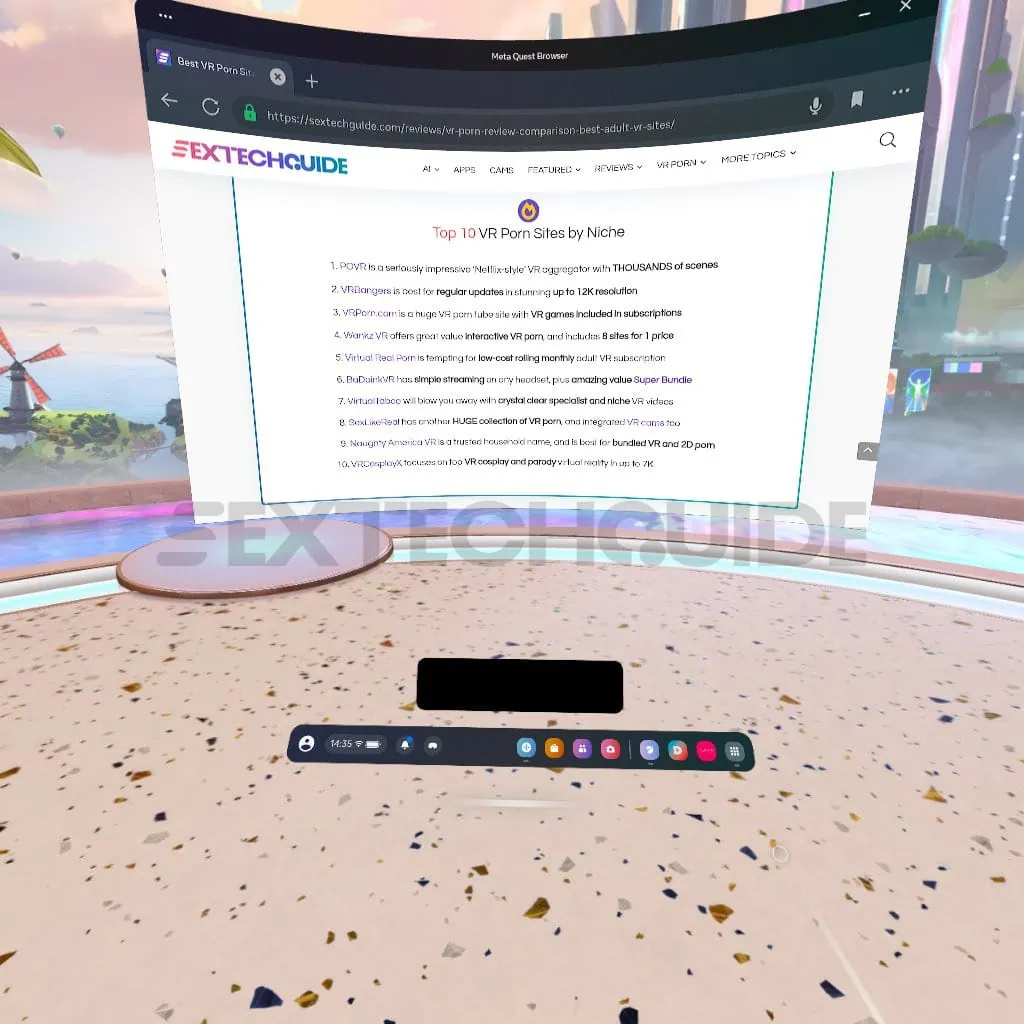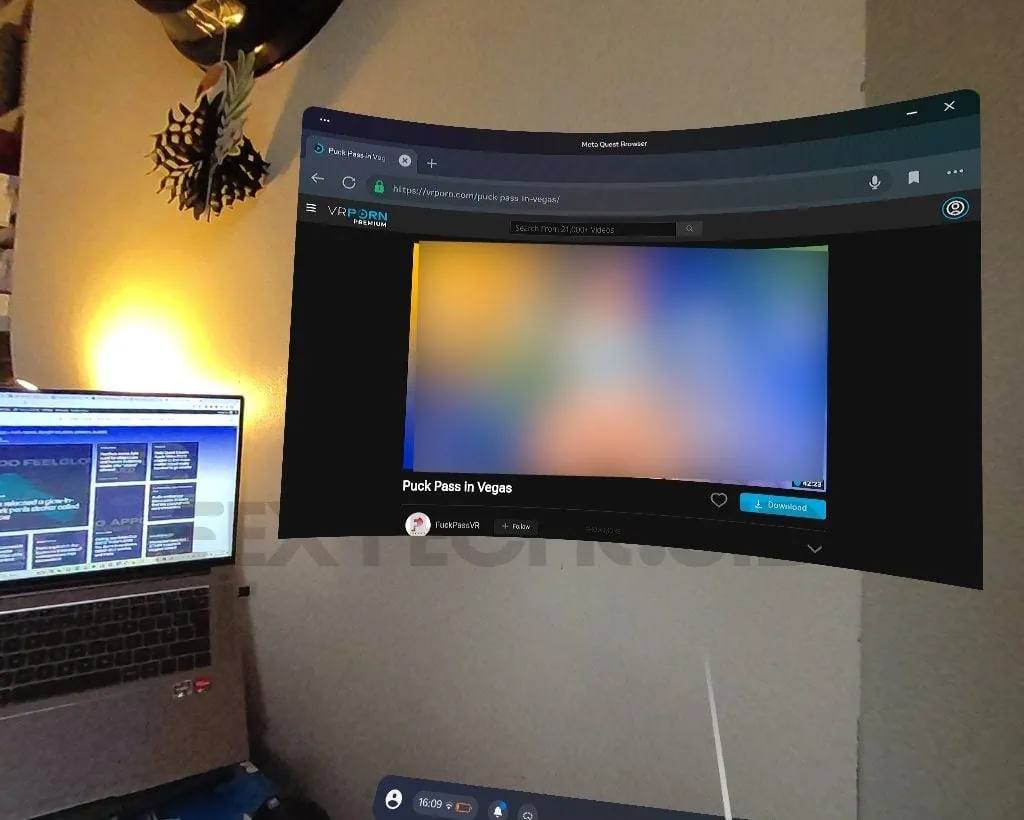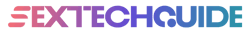Meta Quest 3 porn guide: The AR passthrough experience will blow you away
The virtual reality (VR) industry hasn’t been booming quite as hard in the past two years, but that doesn’t change the fact that a rebound is firmly on the way, brought about in no small part by the availability of the Quest 3 and Apple’s upcoming Apple Vision Pro. In fact, the global VR market is projected to reach a staggering $100 billion by 2026, up from just under $30 billion in 2022.
It’ll be no surprise to anyone, then, to find out that one of the most frequent uses is for adult entertainment. In fact, watching VR porn is often the first stop for a new headset, and why not? VR porn has even been known to help individuals with sexual dysfunctions or disabilities experience sexual pleasure.
Among the popular devices is Meta’s Quest series, with the Oculus Quest 2 taking the best-seller top spot since 2020. Now, with the Meta Quest 3 available to customers, there’s a new generations of hardware to test out. So we did, and then we wrote all about it so you can get straight to the point. You’re welcome.
Meta Quest 3 Quick Setup Guide
- Charge your headset using the included USB-C cable and power adapter. Yes, it’s boring when you just want to jump straight into the VR action, but given that an hour and a half or so is pretty standard real-world battery life for the Quest range (this model included) then you’ll likely want that extra charge. Ours arrived about 40% charged.
- Download the Oculus app on your smartphone or tablet. This app is available on both the App Store and Google Play Store, and it’s essential for setting up your Meta Quest 3.
- Turn on your Meta Quest 3 and connect it to your Wi-Fi network by following the on-screen instructions. This step is crucial, for obvious reasons.
- Sign in to your existing account, or create one if you don’t already have one. Complete the initial setup process using the Oculus app. This will involve pairing your Meta Quest 3 with your smartphone or tablet, configuring your Guardian boundary, and adjusting your settings to your liking. It’ll only take a couple of minutes, and you’ll be using the stationary boundary feature for watching VR porn on the Quest 3.
Best sites for adult Quest 3 Movies, Games and Interactive Scenes
OK, so you’re charged, set-up, and familiar with how to navigate around your Quest 3, and now it’s time to get to the fun part.
How you watch is largely dependent on which site you’re browsing. Pretty much all of them have integrated browsing, but most also allow unlimited downloads of XXX VR movies. Our stand-out top pick sites also tend to have the option of viewing via a standalone app, instead of accessing everything via the Oculus browser.
-
VRPorn.com is a great place to start for people that want a huge selection of VR scenes (and some adult CGI VR too), and access to some adult games a good all-rounder. It also has one or two 12K scenes, currently.

-
With the launch of the Quest 3’s superior passthrough mode, SEXLIKEREAL became an insta-subscribe (we bought the one year option) a huge selection of videos, plus integrated VR live cams, and access to AI and manually made interactive scripts for multiple brands of sex toy (scripts are not included in the regular subscriptions, but are available as part of a bundle).

-
POVR is a great proposition for people who want a massive selection of VR porn from many studios, plus interactive scenes included in the subscription, all available in a ‘vr porn viewing room’ without downloading any app.

-
VRBangers is consistently the first site to introduce higher resolution scenes (currently 12K), and is one of our long-term favorites.

-
Dezyred Is for anyone who wants a more game-like experiences, for example wandering around the virtual locations found in scenes (like a luxury home) and interacting with people and objects that you find. It also has VR live cams too.

If money is absolutely no consideration at all, then just go ahead and buy lifetime subscriptions to each of those sites and never have to worry about where to watch VR porn ever again. For most people, that’s a bit impractical, but annual and ‘special offer’ deals significantly reduce the overall monthly cost. Either way, there are options available to get you going for free, particularly in SexLikeReal.
Circumvent Big Tech's Censorship! Never miss another post!
Subscribe to our notifications!
Article continues below
You can see a full side-by-side feature and price comparison for 23+ VR porn sites on one page, if you need more specific and niche options too.
How to Watch VR Porn on Your Meta Quest 3
There are obviously lots of different options available depending on the site you’re using, but regardless, you’ll end up with (at most) the same two:
- Watch in a browser
- Watch via an app
Watching via a browser is the quickest method, but also slightly more restrictive in terms of features. You’ll also have a filthy viewing history to clear from your browser when you’re finished. Watching via an app like DeoVR or Playa is the better option, where possible. Neither of the suggestions below require side-loading, but if you want a guide on how to sideload apps on Meta Quest headsets, check out this post too.
Watch via Playa
You can watch any downloaded VR scene via Playa in theory, but it works best when streaming and downloading from VRPorn.com and VRBangers (the latter of which is the only place you’ll reliably find 12K scenes). More importantly, it makes it a whole lot easier to find and watch multiple VR scenes without ever needing to take off your headset or mess around with settings to optimize the image.
It’s our absolute go-to first choice for viewing VR porn, though we’d always recommend an absolute minimum of 5K scenes. Anything below this isn’t really worth watching, quality-wise.
There are normal playback settings, the option to loop a specific part of the video, multiple video adjustment options, as well as a feature to jump straight to the ‘action’ at the end of the video.
Stream or Download?
When it comes to watching VR porn videos on your Meta Quest 3, you have two options: streaming or downloading. Each has its own pros and cons, but in short, you’ll either be opting for the convenience of streaming, or the longevity of downloading scenes you want to keep after you’ve cancelled any subscriptions.
Streaming VR Porn Videos on Your Meta Quest 3
Streaming VR porn videos is a great option if you want to watch videos immediately without taking up storage space on your Meta Quest 3. It’s the convenience of just browsing around and waiting literally no time at all to start watching that makes streaming a good option for people who want to hop between multiple different videos.
Streaming is especially useful if you have limited storage space or if you prefer not to keep VR porn on your shiny new headset. It’s not really an issue for us, obviously, but it is for many. Streaming high-definition VR videos obviously requires a stable internet connection that’s relatively fast. If you have a slow or unreliable internet connection, streaming could end up being a bit of a frustrating experience overall.
When you’re considering which sites might be worth signing up at, ensure to double-check that they provide streaming – almost all do nowadays, but some of the smaller individual sites still don’t, which is crazy.
Downloading Meta Quest 3 Porn
Downloading VR porn videos is a good option if you want to watch offline and ensure you always have them around for a later date. For what it’s worth, I mainly use streaming for convenience and checking out what a scene is like, and downloads for review testing and to keep access to my favorites for the future. Downloading is useful if you don’t have access to a particularly stable internet connection or if you want to watch videos when you’re not connected to the internet.
However, VR porn videos can be HUGE (45GB+! for poorly encoded, but high-quality scenes) and this will quickly fill up the storage space on your Meta Quest 3. If you went for the 256GB Quest 3, downloading the highest-resolution files isn’t really practical, unless you’re going to have just a handful at any one time.
Some sites will also only let you download the highest quality scenes, rather than stream them though, so you won’t have a lot of options there.
Passthrough VR/AR Porn on the Quest 3
When I first tested out the passthrough at the launch of the Quest 3, SexLikeReal was pretty much the only place to get scenes worth watching – though it was fewer than 100 at the time. Now, there are two different types available: manually created passthrough (filmed with the male actor in a Chroma suit), and AI-assisted passthrough, which is filmed pretty much as normal. The Chroma method has 210+ scenes at the time of writing, and there are over 1,500+ AI scenes. I’m particularly impressed by the increase in such a short amount of time (between October 2023 and this most recent update in April 2024).
To access them you’ll want to be watching via DeoVR. Simply find the passthrough section, select a video, and ensure the passthrough option is enabled in your headset. It’s the small ‘goggles’ icon that has a dotted line around it when in passthrough mode.
If you’re trying to watch passthrough scenes on a Quest 2 you’ll want to check out this simple passthrough hack instead. If you have a Quest 3, you can ignore this as it’s not necessary.
Obviously, SexLikeReal isn’t the only game in town for passthrough AR porn — both VRPorn.com and VirtualRealPorn both have some passthrough options too.
VR Porn Games on the Meta Quest 3
In the time we’ve had the Quest 3, we’ve still not really had the time to try out many dedicated VR porn games for significant amounts of time, or any that require use of a Quest Link cable to hook up to your computer (these tend to be Steam games). However, if VR porn games are a priority for you, you shouldn’t run into any problems with the Quest 3’s upgraded hardware.
We’ll update this section with specific game recommendations once we can. Among the first to check out will be the upcoming new version of Utherverse.io, which is now available having launched out of private beta. The old version of the platform is here, should you need it for reference, and we’ve got a few other game suggestions here, such as Virt-a-Mate, SinsVR and Fallen Doll.
Meta Quest 3 vs Meta Quest 2: Which is better for VR porn?
The Quest 3 offers a resolution of 2,064 x 2,208 pixels per eye, a noticeable increase from the Quest 2’s 1,920 x 1,832 pixels per eye. This bump in resolution improves immersion, though in VR porn terms, you’ll need videos of 6K or higher (at least) to notice any difference clearly. Quest 3 supports 12K, but Quest 2 maxes out at 8K.
Passthrough is another area where the Quest 3 has a significant advantage over the Quest 2, providing a higher-quality, colorized feed. This has obvious and very welcome improvements for viewing passthrough VR porn too, as well as every day use. It’s SO much more immersive when you’re in your own surroundings.
There are details on how to watch passthrough VR porn videos in the simplest possible way below.
Both the Quest 2 and Quest 3 are powered by the Qualcomm Snapdragon XR2 processor, the latter is using the newer XR2 Gen 2 variant, which Meta claims is roughly twice as powerful. While this might make a difference in VR games, both are fine for watching adult VR.
The Quest 2 initially came with 64GB of storage but now has a standard 128GB model, with a 256GB option also available. On the other hand, the Quest 3 offers more extensive storage options of 128GB ($499) and 512GB ($649). While the 512GB model is our recommendation (and the one we bought) for people who want to download VR porn and games, a 256GB option could have been the sweet spot for many others who are lighter users, or are happy streaming games and movies.
Battery life remains relatively consistent between the two models, with the Quest 2 offering between 2-3 hours and the Quest 3 officially claiming a similar time. While this is adequate for occasional and/or casual use, anyone looking for extended VR sessions might find it limiting. In our testing so far while watching VR porn, the battery on the Quest 3 has last around one and a half hours. This will obviously depend on other factors though, like how bright the screen is, which settings are enabled, etc.
The Quest 3 brings enhanced audio features, with built-in speakers that offer 3D spatial audio that’s 40% louder than its predecessor. Both models also offer a 3.5mm headphone jack for those who prefer using their own headphones. The improved audio in the Quest 3 adds another layer of immersion to your VR experience, but as normal, we’d recommend using headphones.
The Oculus Quest 3 builds upon the solid foundation laid by the Quest 2. It offers significant upgrades in key areas like display resolution and audio quality. There’s no substantial improvement in battery life, but the passthrough upgrade particularly makes the Quest 3 a compelling package for adult VR. With that said, it’s only truly the higher resolution displays and the significantly improved passthrough features that are most relevant to anyone watching a headset solely for VR porn.
Tips to get the most out of your Meta Quest 3 VR porn experience
The Quest 3 is a highly capable VR headset that can truly immerse you in whichever game, movie or whatever else you are doing, but here are a few VR porn-specific tips to make your viewing even more engaging.
- Adjust the IPD (interpupillary distance): The IPD is the distance between your eyes, and it’s important to adjust it to match your own eyes for a clearer and more comfortable image. To do this, go to Settings > Device > IPD and adjust the slider until the image is clear and comfortable.
- Disable hand tracking and controller vibration: Hand tracking and controller vibration allow you to interact with your virtual world in a more engaging way. However, if you’d like your battery to last a bit longer, neither of these features are really required to watch VR porn. To enable or disable these features, go to Settings > Device > Hand Tracking and Controller Vibration and select the “On” option.
- Some VR viewer apps (Playa, for example) allow you to navigate with gaze detection. While this can be useful sometimes, it more often got in the way of a seamless VR experience, as there’s quite a lot of ‘gazing’ while watching VR movies! You probably want to switch it off in the app(s) if the option is available, unless you don’t have controllers handy.
Troubleshooting Common Issues: Resolving Problems on Meta Quest 3
If you encounter issues on your Meta Quest 3, try these troubleshooting tips as your first attempt to fix them:
- Restart your headset or app: Power cycling your Meta Quest 3 or restarting the app can help reset any glitches or errors that may be causing the issue.
- Check your Wi-Fi connection and signal strength: The Meta Quest 3 relies on a stable internet connection for streaming content. Ensure you’re connected to Wi-Fi and have a strong signal to avoid buffering or connectivity issues.
- Update your headset firmware: Oculus regularly releases firmware updates to improve performance and fix bugs. Make sure your Meta Quest 3 is running the latest firmware version by checking for updates in the settings menu.
- Adjust streaming quality: If you’re experiencing lag or poor video quality, try lowering the streaming quality in the app settings. This can help reduce the strain on your internet connection and improve the overall experience.
- Ensure proper fit and comfort: The Meta Quest 3 features an adjustable head strap and IPD (interpupillary distance) settings to provide a comfortable fit. Make sure your headset is adjusted correctly to avoid discomfort or issues with the display.
- Clear cache and temporary files: Over time, your Meta Quest 3 may accumulate temporary files that can cause performance issues. Clearing the cache and temporary files in the settings menu can help improve performance and resolve problems.
Have a tip you want to share with us? Let us know in the comments and we’ll add them if they’re useful to everyone!