13 Chromecast porn sites: How to cast adult videos to your TV
Let it not be said that we’ve ever left you hanging when it comes to watching streaming porn on a range of different devices – whether that’s Android porn apps, VR porn, watching on Amazon Fire TV, Google TV, and Roku’s private channels. Or indeed, this roundup of some of the best Chromecast porn sites worth knowing about in 2024.
Before we dive right in and tell you how to cast porn to your TV, you will obviously need a Google Chromecast stick or Google TV box, or the Google TV operating system built into your TV. You’ll also want a decent broadband connection (unmetered is ideal), and for a couple of the sites / apps, you might also require an Android phone as well.
It’s also worth noting that if you want to cast your favorite porn videos in HDR 4K resolution, you’ll need a Chromecast Ultra, rather than the regular Chromecast device.
Using Chromecast to watch porn
There are a few different ways you can use a Chromecast to watch porn, and the rest of this guide will help you out along the way.
At its most basic, you can mirror your entire device to a Chromecast and view it on your TV – it’s an easy answer that means you don’t need to find specific sites to cast to the TV, but you’ll likely have a pretty choppy playback experience. Luckily, there are a few better options below that you should check out before resorting to using entire device mirroring.
How to mirror an Android Phone to Chromecast
- Ensure the phone and Chromecast are connected to the same Wi-Fi network
- Open the Google Home app on your phone
- Select the Chromecast you want to use
- Tap Cast My Screen
- Tap Cast Screen
If you have problems casting, Google notes that the ‘Microphone’ permission in the Google Play Services app needs to be turned on to successfully use the ‘Cast Screen / Audio’ feature with Chromecast. If you don’t have this permission turned on, the Cast Screen session will immediately disconnect after trying to connect.
Circumvent Big Tech's Censorship! Never miss another post!
Subscribe to our notifications!
Article continues below
How to mirror an iPhone to Chromecast
There’s no built-in way to mirror an entire iPhone screen on Chromecast, but there are free apps that will help you achieve the same thing. Our note about expecting poor playback should definitely be kept in mind here though. A Chromecast app like Chromecast Streamer or Screen Mirror should work fine for most iPhones.
How to cast from sites with a dedicated Chromecast function
If you’re familiar with Chromecast at all, then you’ll know that the little Cast button looks like a TV with a Wi-Fi signal in the lower-left corner.

For sites that support this, you just need to open a porn video, click the Cast button, and make sure you select the correct Chromecast, if you have more than one in your home.
How to cast porn directly from Chrome
For several years now, you’ve also been able to cast directly from the Chrome browser to a Chromecast, via the little button that shows up in the Google Chrome toolbar. If the icon isn’t showing, you just need to enable it using these steps.
How to cast downloaded adult content to your TV
There’s a good chance, particularly if you subscribe to any of the services below, that you have some 1080p or 4K scenes already downloaded somewhere, and you just want a simple way to stream them to your TV.
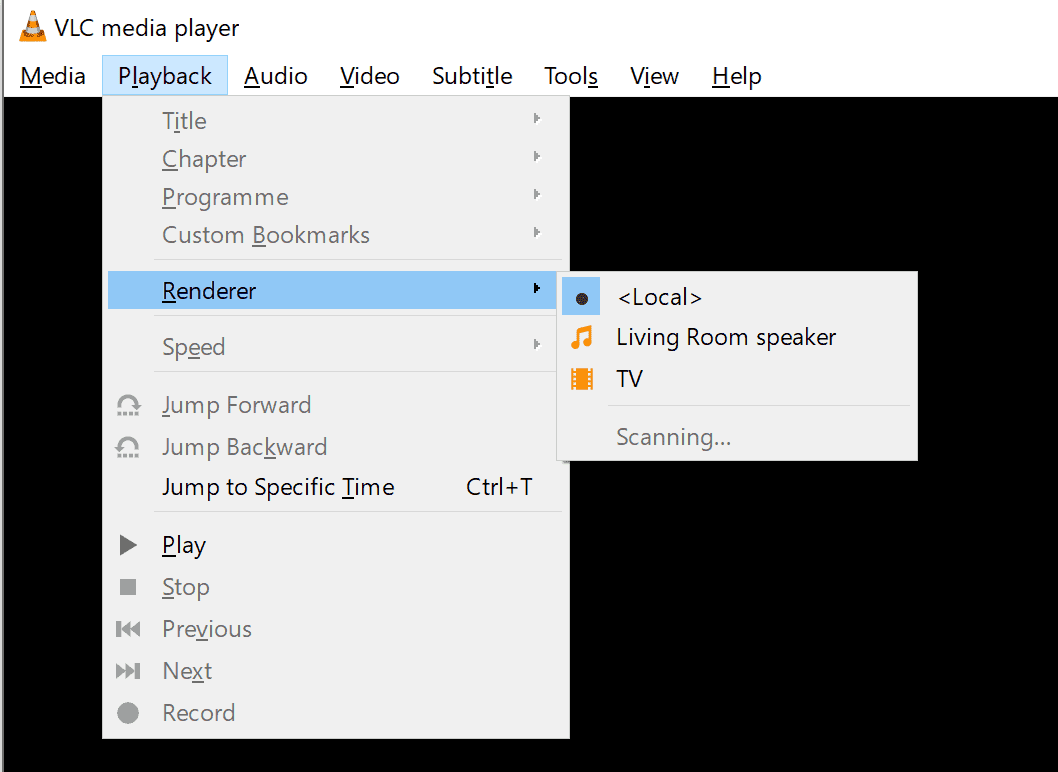
Use VLC to cast to Chromecast
Thankfully, trusty old VLC can capably cast your porn to the TV in this scenario, though you’ll need a Chromecast Ultra for the highest resolution options. If you’d rather not use VLC, there’s a Chrome Extension called Videostream that allows streaming of downloaded files to Chromecast.
If you are using VLC, to select your Chromecast (called ‘TV’ in the image above), you need to open the Playback > Renderer > [Your Chromecast] menus.
Use Plex to cast to Chromecast
A more reliable option for anyone struggling with either method above, though not entirely free (depending on which features you want to use), is to use Plex to organize and cast your porn collection to your smart TV or Chromecast. You won’t necessarily need Premium to achieve that, but it does take a bit more setup than just installing VLC or a Chrome extension.

Of course, now you know how to download and cast porn videos to your TV, you can watch anything from any source you want on the big screen. However, there’s also a list of porn sites that use chromecast streaming directly from the on-site video player, which will free up some space on your hard drive, as you don’t need to download them to stream them to your TV.
Premium Chromecast Porn Sites
AdultTime
Adult Time is one of the sites on this list that provides a whole load of different ways for subscribers to access content, whether that’s via Chromecast, Roku (now discontinued by Roku, sadly), Amazon Fire Stick, or many of the more regular options. Most importantly, the catalog is HUGE – over 52,000+ videos, with 8 scenes added every single day. AdultTime also supports interactive sex toys, which provide a pretty incredible experience.
Pricing
- 1 Week Free Trial (SEXTECHGUIDE exclusive)
- $19.95 for 1 Month
- $95.40 for 1 Year ($7.95 per month equivalent)
Adult Empire Unlimited
Adult Empire Unlimited is a bit of a beast of a porn site, and is one of the options in this list that also supports Roku (again, now discontinued by Roku) as well as Chromecast. A subscription includes access to over 420,000 scenes (and over 100,000 full movies), which means you’ll almost certainly find whatever you are looking for, regardless of niche. Adult Empire Unlimited is an easy recommendation to make.
Pricing
- $2.99 for 2 Day Trial
- $24.99 for 1 Month
- $49.98 for 3 Months ($16.66 per month equivalent)
- $149.94 for 1 Year ($12.50 per month equivalent)
BaDoinkVIP
BaDoink is one of only a couple of options in this list that also offers VR porn alongside regular 2D porn that can be streamed to a Chromecast, as well as a range of other devices. It also offers Android and iPhone apps for downloading porn videos. There’s even Mac and Windows software to download too, if you want.
Pricing
- $1 for 1 Day Trial
- $34.95 for 1 Month
- $107.40 for 1 Year
Wankz
Wankz is another in this list that offers VR scenes, except unlike BaDoink it bundles them all in with a regular porn subscription, alongside a fully-featured Android app that is free to download. In fact, if you want to cast to your Chromecast you must use the Wankz Android app.
Pricing
- $1 for 2 Day Trial
- $14.95 for 1 Month
- $109.95 for 1 Year ($6.66/M)
Bang!
Bang is another well-known porn site with a whole wealth of different ways you can watch – whether that’s on a laptop, mobile, desktop, Chromecast, or Roku. At current count (it changes quickly!) there are over 90,000 exclusive scenes included with a subscription, so you’ll never get bored of what’s on offer.
Pricing
- Free for 3 Days
- $19.95 for 1 Month
- $96 for 1 Year ($8 per month equivalent)
Pornhub Premium
Pornhub needs no introduction – it’s one of the world’s largest porn sites, and the first stop on many people’s porn viewing. Pornhub introduced the ability to cast its many adult scenes way back in 2014, but some users report better success recently when casting from the Pornhub Android app instead. Choosing to opt for the Premium subscription gives access to over 250,000 explicit scenes.
Pricing
- Free 7 Day Trial
- $9.99 for 1 Month
- $95.88 for 1 Year ($7.99 per month equivalent)
Reality Kings
Reality Kings is a premium lesbian and solo women site that focuses on ridiculously high production value and exclusive pairings of performers. There are around 1,400 scenes, with new ones being added each week. If you want to see beautiful women without a man in sight, Reality Kings is one hell of an option.
Pricing
- $2 for 2 Day Trial
- $29.99 for 1 Month
- $59.99 for 3 Months ($19.99 per month equivalent)
- $119.99 for 1 Year ($9.99 per month equivalent)
Twistys
Twistys is a premium lesbian and solo women site that focuses on ridiculously high production value and exclusive pairings of performers. There are around 1,400 scenes, with new ones being added each week. If you want to see beautiful women without a man in sight, Twistys is one hell of an option.
Pricing
- $2 for 2 Day Trial
- $29.99 for 1 Month
- $59.99 for 3 Months ($19.99 per month equivalent)
- $119.99 for 1 Year ($9.99 per month equivalent)
Fakehub
Fakehub, as the name suggests, is the home of FakeTaxi, Public Agent, Fake Hostel, Fake Agent, Fake Cops, and more. You can pay with a credit card, direct debit, gift cards, or crypto too, which is a nice range of options to have if you’re privacy-minded. At current count, there are just a few short of 4,000 scenes included in this subscription.
Pricing
- $2 for 2 Day Trial
- $29.99 for 1 Month
- $59.99 for 3 Months ($19.99 per month equivalent)
- $89.99 for 1 Year ($7.49 per month equivalent)
Property Sex
Property Sex is from the same family of sites as Fakehub, Reality Kings, Twistys, and a couple more in this list, but has a very specific focus on 1-on-1 hot adult scenes. There are currently around 300 videos, and new porn videos are uploaded weekly, and there’s the same range of payment options as Fakehub above.
Pricing
- $2 for 2 Day Trial
- $29.99 for 1 Month
- $49.99 for 6 Months ($8.33 per month equivalent)
- $79.99 for 1 Year ($6.66 per month equivalent)
Brazzers
Brazzers is another site with a relatively large video catalog – just over 7,000 at last count – across a massive range of categories, from rough sex right the way through to yoga-themed.
Pricing
- $2 for 2 Day Trial
- $7 for 7 Days
- $29.99 for 1 Month
- $119.99 for 1 Year ($9.99 per month equivalent)
Free Chromecast Porn Sites
Pornhub
Pornhub needs no introduction – it’s one of the world’s largest porn sites, and the first stop on many people’s porn viewing.
Pornhub introduced the ability to cast its many adult scenes way back in 2014, but some users report better success recently when casting from the Pornhub Android app instead.
Tube8
Tube8 is owned by the same huge company (MindGeek) as Pornhub, along with many more of the best known porno sites.
Unlike Pornhub, there’s no premium section, but you can cast free porn to your TV easily enough from a desktop or mobile.
xVideos
xVideos isn’t owned by MindGeek, and is one of the few porn sites to receive even more visitors than Pornhub.
That said, you’re probably familiar with what’s on offer here – covering a huge range of scenes, all for free, provided you can ignore the ads.One thing worth noting is that if you want to cast to your Chromecast from xVideos you need to open the video settings icon – there isn’t a normal Chromecast icon.
There is now, finally, a regular Chromecast icon (thanks to the reader who took the time to point that out in the comments too!)
What’s the difference between watching porn on Chromecast or watching on Google TV?
There are a few differences between watching porn on Google TV, and streaming it via a Chromecast to your big screen TV (and even more differences in general between using them).
In short, Chromecast lets you send (cast) content to your TV without downloading it, or using different apps. Android TV (or smart TVs using the Android TV OS) lets you install and use apps from the Google Play Store, or sideload them. If you need a guide to watching porno movies on Google TV or Amazon Fire TV, we have you covered for that as well.
Read Next: All the Best Android Porn Apps in One List






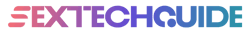
Hi Ben, as i was reading ur article I wanted to add that on Xvideos there is a choromecast icon on the upper left corner of the video screen. All u need to do is make sure ur connected to the same wifi, tap the Chromecast icon, tap on your Chromecast tv name and the video starts playing on your tv.
this was really confusing and unhelpful
Oh no! How come? What do you think should be clearer/was confusing here?
I’m looking for an app or a recorder to play p*** from my phone to my TV on Facebook or streaming apps or something how can I do this
That’s pretty much what all of the apps above here are for? Did you try those? What else were you hoping to do? There’s also a guide here on how to cast adult apps / videos, etc to Google TV’s or via Amazon Fire devices, if that helps you out.
no sign of internet on movie
Hi Toni – I’m not sure what you mean, sorry!