Over the past few years, the Virtual Private Network, or VPN, is increasingly recommended, not just for browsing adult content, but for any browsing online at all.
Essentially, a VPN is a way of hiding your real online ‘address’ (and therefore, all your internet traffic and use), so advertisers, governments and hackers can’t tell where you are, and what you’re doing. If you need a more fulsome explanation of VPNs, their use, the benefits, and the potential things to keep in mind, there’s a great section in our privacy guide that accompanies this article.
Regardless of whether you’ve come here from that privacy guide, or landed straight on this article, you’ve probably got the same burning question: ‘What’s the best VPN for me?‘
The answer might vary depending on how you want to use it, but as a rule, there are three basic types of VPN.
- Free
- Paid/Premium
- Embedded
Generally, it’s worth paying for a premium service in most situations – it’s worth keeping in mind that many of the free ones perform worse, and in some cases are less reputable, but we’ve given you a mix here and tried to keep the free VPNs that measure up best on features and privacy.
One main criteria for all VPN services in considering which to include has been whether or not they keep logs. If a VPN is keeping a record of all the traffic that passes through its servers, it devalues the anonymity, and that rather defeats the object.
These aren’t the only ‘good’ VPNs necessarily, but they’re ones that we (as a team) have used and liked. All VPNs were chosen on their merits, and our own personal experience.
Note: we’ve quoted the standard monthly fee in USD throughout, for the range of the relative cost per month. VPNs regularly slash their prices in return for a multi-year sign-up, making it far cheaper if you can afford the initial outlay. However, those offer prices change regularly, so do double-check that they haven’t changed since our last update here.
So, with all that understood, let’s get started….
Free VPNs
Hotspot Shield VPN
Free or Premium ($7.99 – $12.99 per month)
The winner of a number of ‘best in test’ awards around the web this year, Hotspot VPN is a paid-for VPN with a free tier – and it’s pretty damned generous, offering half a gigabyte a day of encryption, on up to five devices. It works on pretty much any device you can throw at it – not just Windows, but also TVs, phones and Mac or Linux.
There are a few other notable restrictions on the free tier, including standard definition-only streaming. Upgrading to a paid option widens the options available to you, pretty much across the board.
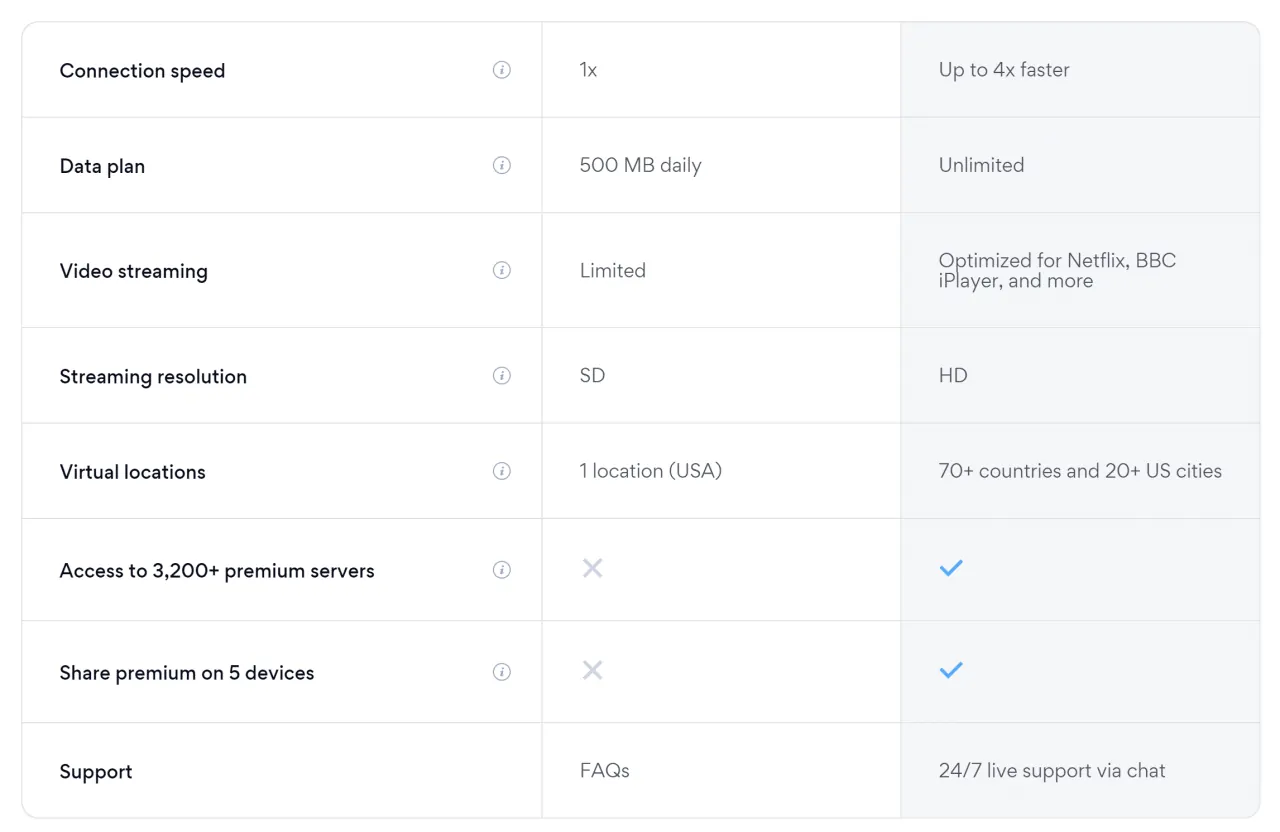
On a free plan, you get a limited choice from the 3,200 global servers it offers, and there are ads, but on the plus side, Hotspot Shield VPN repeatedly comes out as one of the fastest consumer options available.
ProtonVPN
Free or Premium ($3.29 – $19.96 per month)
Coming from the same stable as uber-secure email company ProtonMail goes some way towards a seal of quality for this app, which is the only one in the list that offers unlimited bandwidth for free users.
It sounds like a perfect solution, but it’s worth remembering, if you are streaming content that you will be deprioritized in favour of paying customers at peak times, and that could slow your connection right down. In fact, the streaming itself isn’t encrypted, only the traffic as you surf to get there.
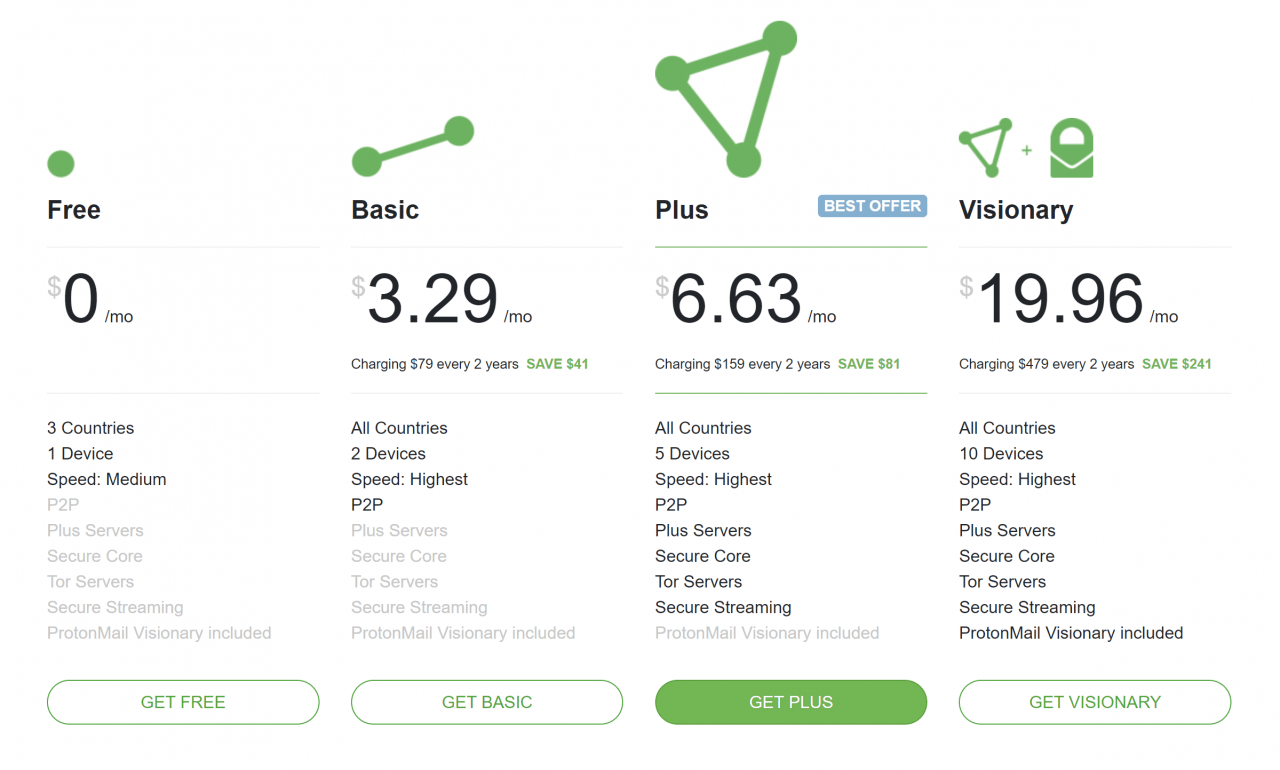
Additionally, the free tier only offers access to servers in 3 countries, and for one single device. If you want to remove that restriction, along with a whole bunch of others, there’s a ProtonVPN free vs premium comparison above.
Tunnelbear VPN
Our sentimental favourite, Tunnelbear is easily the most charming VPN (not an obvious adjective) in the list. The free tier is limited to 500MB and only has a limited number of countries, but you can often get extra data by tweeting at Tunnelbear and asking nicely.
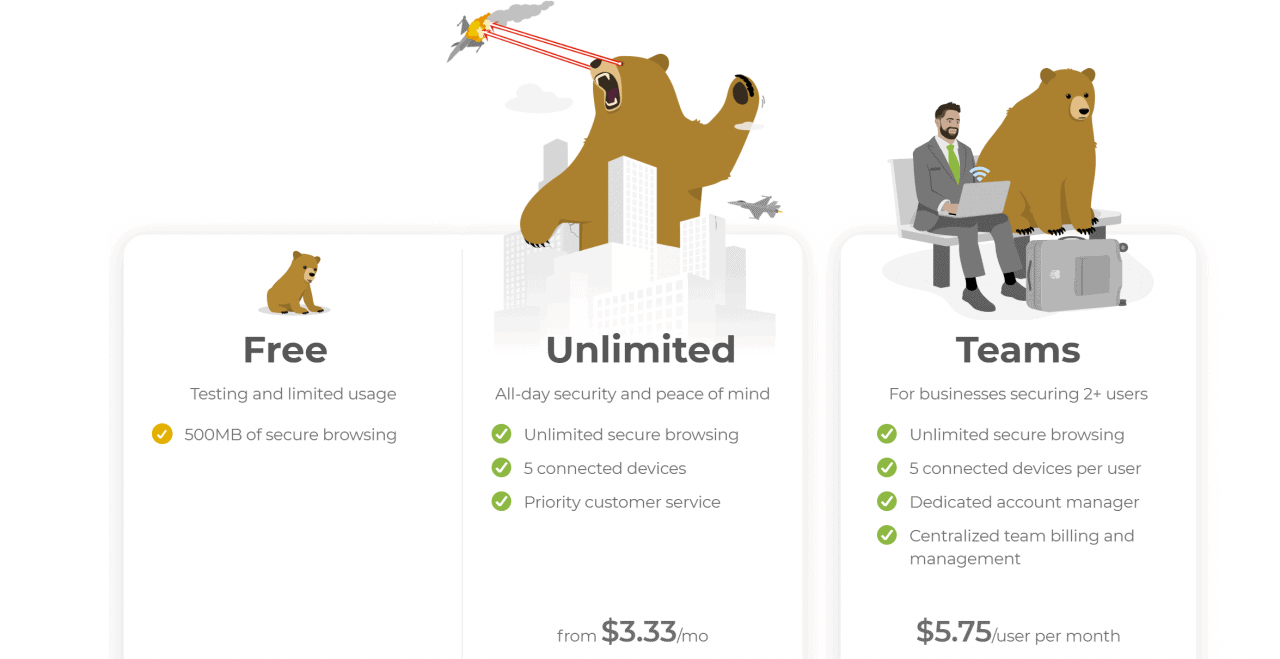
We’ve always been impressed by Tunnelbear’s simplicity and seemingly endless range of bear-related puns, and while we’re happy to recommend the free tier for light users and dabblers, the monthly upgrade is well worth it if you’re a regular user.
Embedded VPNs
Browser, Anti-Virus, Anti-Malware, etc.
Browsers, anti-malware packages and so on often offer a VPN built-in. We’re not going to get too bogged down in all of them individually here, but it’s worth checking if something you already have offers a VPN already. Some may offer it free of charge, others might require something extra.
Again, we’re not completely sold on free VPNs, and we can’t promise they’re not logging (see above) so do your research. You may find your included VPN does what you want it to (for example, we’re currently using Bitdefender’s VPN option and it’s been great) but don’t assume that because you have one, it’s the right one.
Do be careful of VPNs provided as an browser extension – some don’t work, others make life more fiddly than just installing the app. And of course, there’s no guarantee that a third-party VPN has the same moral compass as the browser maker.
We are quite happy to suggest Opera, Brave, Vivaldi and Firefox, all of which have some kind of free VPN built in. They work. There’s not always a wide range of servers and features, but it’s an extra helping hand – and there’s np problem with using one along with a paid VPN for an extra layer of protection.
Paid / Premium VPNs
NordVPN
This stalwart has been a SEXTECHGUIDE team favorite for a long time. It’s fast, offers multitudes of servers in hundreds of cities, all clickable on a map. It also has a number of extras you won’t find on cheaper alternatives that didn’t make it into this roundup.
These features include a fixed IP address, which is then masked, access to TOR (see our privacy guide for an explanation of TOR), built-in browsing and malware protection. Then there’s the ability to double or even triple hop your VPN your traffic (slows you down but very, very secure) and a Kill Switch, in case you feel you’ve been compromised/caught, or your network drops out
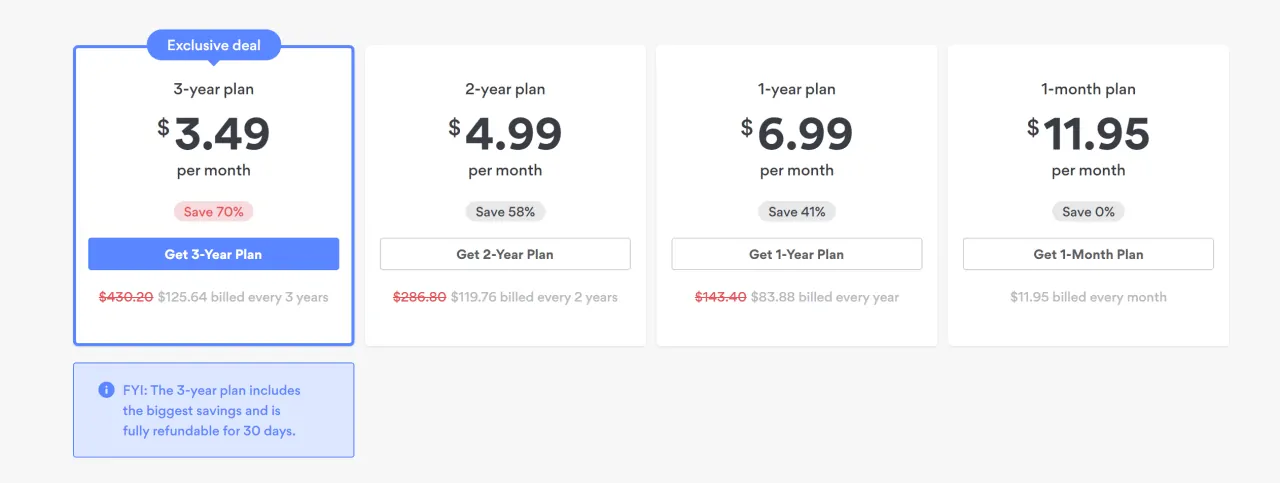
If you decide this is the one for you, there’s huge discounts available if you sign up longer term – paying for 3 years upfront works out at $3.49 instead of the regular $11.95 per month.
VPN.ac
One of the oldest providers on this list, VPN.ac has an enviable feature set at a very low price. Offering “double hop” VPNs (where the VPN connection has another VPN scrambling it further) and a “no logs” guarantee is pretty rare. There are 21 countries to choose from, so you’ll also have no problem unblocking geoblocked content.
VPN.ac also offers up to six simultaneous connections, making it ideal for covering all your devices.
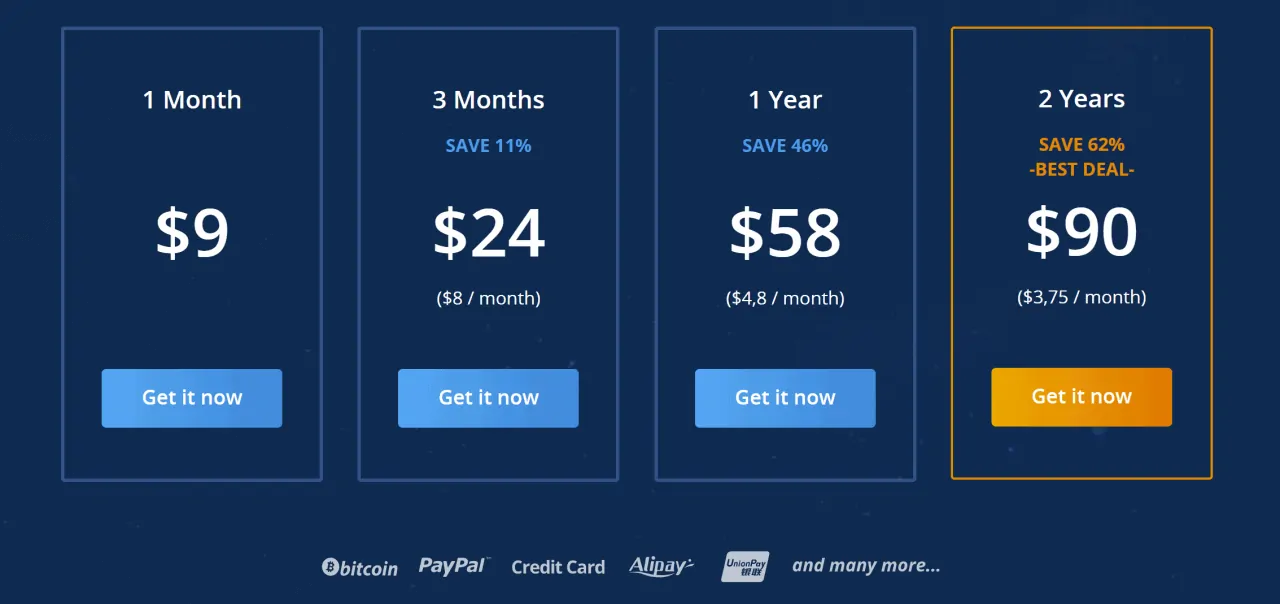
At present, you can get two years of service for $90 – that’s $3.75 per month.
ExpressVPN
Another hugely popular choice that offers many of the same feature set as NordVPN. It’s a little more expensive (though, again, watch out for multi-year deals) and the interface is pretty slick.
One of ExpressVPN’s boasts is ‘split tunnelling’. That means you can choose what applications send their data over VPN and which don’t – handy if you won’t want background processes slowed down.
The only problem with this is that it isn’t foolproof, and the odd bit of ‘data-shrapnel’ can end up going down the wrong way. In other words, it’s not quite as secure as standard VPN for your whole connection.

ExpressVPN isn’t the only provider to offer it, but it’s the biggest, and whilst we don’t necessarily recommend it for everyday use, it’s a ‘nice to have’ on an already stellar VPN offering.
This one is currently offering 15 months for $6.67/m – that’s all paid upfront.






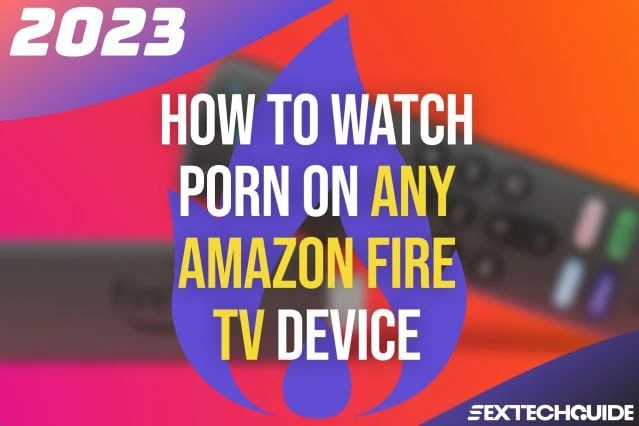

Leave a Reply