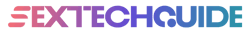How to set up your RealDoll X sex robot

So you’ve got your RealDoll and you’ve finally received your Realbotix head… but now you need to put it all together, so what next? Luckily, Matt McMullen, founder of RealDoll put together a walk-through video on YouTube.
So, we thought we’d put these instructions down in text, for any readers that prefer to go step-by-step, without needing to pause a video constantly to glean the info.
Here’s how to install your RealDoll X robotic head and the new X-Mode app.
What’s in the Realbotix Box?
These instructions assume you have a RealDoll that’s compatible with the RealDoll X head (such as Harmony), so the main thing you’ll find in the Realbotix box is….the robotic head of course.
There’s also a 6 volt power supply (for the head), and an adapter to attach the head to your RealDoll. This is just a blue adapter plate, a large Phillips screw and a small spacer.
For the sexy times, there’s a wireless (Bluetooth) Sensex vaginal insert, and a wireless charger for the aforementioned insert.
Circumvent Big Tech's Censorship! Never miss another post!
Subscribe to our notifications!
Article continues below
Attaching the Realbotix robotic head
Now, we hope rather obviously, you’ll need to make sure you have removed any existing head from your RealDoll’s body.
And remove any previously inserted vaginal inserts.
You’ll need a 3/32 Allen wrench and a decent sized Phillips screwdriver.
- Retract the set screw in the back of the neck block
- Screw the blue adapter plate in – the pins must be parallel with the front side of the neck.
- Tighten the set screw, in the back of the neck.
- Line up the four holes on the robotic head with the corresponding pins
- Let the magnet pull everything into place
- Adjust the head using the neck as a point of positioning – This is to avoid damaging the mechanisms in the head
- Insert the Sensex insert into the pelvic floor of the RealDoll
Installing the X-Mode app
- While setting up the app, ensure you have the 6 volt power supplied to your robotic head.
- Note, there are two separate apps
- Realdoll X – which can be used for normal conversation
- X-mode – which is used for intimacy (voice is limited to moaning sounds)
- On your Android smartphone/tablet, click to install the downloaded file X-Mode APK
- Go to your Bluetooth menu and locate “DW-CT” which refers to the robotic head audio
- Side note: You can actually choose any Bluetooth speaker for the audio of your robot, but it probably makes more sense the moaning coming from the robots mouth, and not your kitchen speakers
- Open the app and configure your WiFi connection
- First connect to RDX – which refers to the robotic head
- Then connect to WiBox – which is the Sensex insert
- Test out and choose from the four programmed moaning voices
- Your robot should now react to the touch of the insert by moaning at the interaction
Read Next: Sex robots 101: Everything you need to know about sexbots