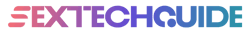If you’ve woken up in the last few days to find that your Oculus Rift headset is only useful as a paperweight, don’t despair just yet as there’s a pretty simple fix.
According to irritated Redditors, Rift headsets have been failing to boot up in the last few days, due to an error introduced by a security certificate expiring. Usually, niggling software issues such as this are sorted out quickly and painlessly – in this case, a patch has been released that needs to be installed on your Windows PC.
Full instructions on installation of the patch, directly from Oculus, are below.
“If you currently have the Oculus app installed:
- Go to https://www.oculus.com/rift-patch/
- Click Download Install Patch to download OculusPatchMarch2018.exe.
- Open OculusPatchMarch2018.exe.
- If Windows asks you if you’re sure you want to open this file, click Yes.
- If Windows Defender prompts “Windows protected your PC”, click More info and then click Run anyway.
- If your antivirus software restricts the file from opening, temporarily disable your AV and continue.
- Select Repair and confirm you would like to repair the Oculus software.
- Allow the repair process to run, download and install.
- Launch the Oculus app.
Shortly after the repair you will be prompted for an update. Please complete the update. The download and update may take up to 10 minutes depending on network connection.”
If you already uninstalled the Oculus app in sheer frustration, you just need to head to the Oculus setup page to download and install it again.
Circumvent Big Tech's Censorship! Never miss another post!
Subscribe to our notifications!
Article continues below
And now breathe, as access to your VR porn collection is restored.