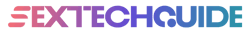If you’re one of the roughly two-thirds of people on the planet using Google Chrome as your main browser, prepare for some big, welcome changes. Because when you’re using the internet for private things, you expect them to stay that way, right?
Unfortunately, that’s often not the case, meaning that technology vendors have to work even harder – and Google’s Chrome browser is no exception.
The update to Chrome 83 (if you’re keeping track) is one of the biggest upgrades we’ve seen in a decade, and is very much focused around keeping your privates private.
First up – and particularly useful for visitors to adult sites, you can now delete cookies on a granular level. In other words, rather than just binning all the cookies in your system, useful and unwelcome, you can now select just the websites that you don’t want tracking you.
In addition, you can now set Incognito Mode to block all third-party cookies, while retaining them in your main window. It’s not enough to protect you by itself, but it’s still a big leap forward.
Another handy feature is “tab grouping”, which will allow you to arrange all your tabs at the top of the screen according to subject, or whatever organization system suits you. At the moment, that’s all it does, but you’ll soon be able to ‘collapse’ groups not relevant to what you’re doing. In other words, keep your ‘personal’ browsing tucked out of the way while you do some work.
Circumvent Big Tech's Censorship! Never miss another post!
Subscribe to our notifications!
Article continues below
For those of you that do have memberships to adult sites, or dating apps, you can now run a safety check within the browser to make sure your details haven’t been pwned. It also covers off any erroneous extensions you may have installed, which can potentially suck up data, regardless of the main browser.
But the biggest change is one that you’ll need to switch on manually, and we really recommend you do. This version of Chrome is the first to offer DNS over HTTPS (DoH).
Loathed by intelligence services the world over for making their lives more difficult, DoH does something you probably thought browsers already did. Put simply, it encrypts what you type into the URL bar (omnibox) so third parties can’t see where you are surfing.
That’s right. That doesn’t happen by default, and although an increasing number of browsers are supporting it already, including Firefox, Vivaldi, Opera and Edge, its arrival on Chrome will be a huge relief for the 65 percent of web users who currently choose Google’s browser.
You can find it by going into the settings, clicking Privacy and Security, expanding the Advanced menu, and toggling it to ‘on’,
Please note, the rollout of this latter feature will depend on where you’re reading this. Some governments, including the United Kingdom, have expressed extreme concerns about DoH, and as such you may find it’s being held back in your region, for now.
Overall, you can say what you like about Google’s business model, and the fact that it sells advertising on just this sort of data, but when it comes to Chrome, the tools are there – it’s just a matter of knowing they exist, and knowing how to use them.
If you’re already using Chrome, just hit the update button in the ‘About Chrome’ section. New downloaders from the Chrome homepage will automatically get the newest stable version.
READ NEXT: UK porn block will be unenforceable if browsers adopt DNS encryption, says government official