The stroker market has come a long way over the last decade, with brands like Kiiroo leading the charge in interactive devices that up the ante when it comes to masturbation.
As a brand known for its connected toys that sync across distances, Kiiroo’s latest gadget – the $49 Kiiroo Control – takes things a step further by transforming your existing stroker into an interactive, remote-controlled experience.
The idea is simple: the Kiiroo Control acts as a Bluetooth-enabled controller, syncing with compatible toys (Kiiroo strokers) to mimic your movements in real-time. It can also be used to navigate videos hands-free, making it seem like it would be a worthwhile addition for solo play.
But is the Control the game-changer device that Kiiroo claims, or just another gimmicky attachment? I’ve been testing it out to see if it truly enhances the experience or falls short of expectations.

Kiiroo Control review: Why use it?
So, why should you even consider using the Kiiroo Control? Well, if you’re looking for a way to enhance interactive play – whether solo or with a partner – this little gadget adds a new dimension.
For starters, it transforms any compatible Kiiroo stroker into something far more immersive. The Control doesn’t just sit there, it actively syncs with another toy, allowing real-time reactions between two connected devices. This makes it perfect for long-distance couples looking to bridge the gap with something more engaging than a standard video call. The ability to have one device mimic the actions of another means you can create a more intimate, natural-feeling experience, no matter where you are in the world.
Then there’s the hands-free video control feature. If you’ve ever found yourself awkwardly reaching for a remote or tapping your screen mid-session, you’ll appreciate this. A simple stroke starts and stops videos, while the side buttons let you skip or rewind without having to stop what you’re doing. It’s an intuitive device that makes interactive content feel, well, even more interactive.
What’s more, the Control is customizable. Thanks to Kiiroo’s open-source SDK, developers can integrate it into third-party platforms, meaning there’s potential for future updates, games or even new interactive media experiences. While this might not be a big deal for casual users, it’s exciting for those who like to tweak and experiment with their tech.
Kiiroo Control review: Design
Materials & Dimensions
If there’s one thing Kiiroo does well, it’s keeping its devices neat and discreet, and the Control is no exception; it’s a small, disc-shaped attachment that’s lightweight but still feels solid in hand. The all-black ABS plastic casing gives it a modern, understated look – though I wouldn’t go as far as saying it’s premium-looking. It gets the job done, but you won’t be wowed by the materials.
Size-wise, it’s compact, measuring 69mm wide and 49mm tall, so it doesn’t add bulk when attached to your stroker. The screw-on mechanism at the base is simple and keeps it secure during use, which is a definite plus. Up top, there’s a single blue power button that doubles as the mode switch, making it super easy to cycle between functions.
A couple of downsides: first, it’s not waterproof. That means you’ll need to be extra cautious when cleaning (you’re probably better off just removing it when you clean your Kiiroo device. Second, while the physical buttons for video control are a great idea, they feel a bit stiff and could be more responsive. It’s not a dealbreaker, but for something designed to make interaction seamless, it can be slightly annoying.
Kiiroo Control review: What it’s like in-use
Setting up the Kiiroo Control is pretty painless. Pairing via Bluetooth is quick, and the FeelConnect app walks you through the process without much hassle.
That being said, you do need to rely on the app to confirm what mode you’re in, as there’s no physical indicator beyond the LED light – which, let’s be honest, isn’t the most intuitive system. A small display or more tactile feedback would have been nice.
When it comes to using the Kiiroo Control, it can be a bit of a mixed bag. Don’t get me wrong, it’s definitely fun, but not without its quirks. If you’re pairing it with another Kiiroo device for long-distance play, the syncing works well enough, but don’t expect it to be absolutely seamless.
Movements on one device translate to the other, though there’s a slight delay, and smaller motions don’t always register perfectly. It’s still a cool way to stay connected with a partner, but it takes a little trial and error to get the most out of it.
For solo play, the video control mode is where things get interesting. When it works properly, being able to start, stop and skip through content with simple hand motions is a neat trick. It surely makes for a more immersive, hands-free experience – especially if you enjoy interactive videos.
Nonetheless, the motion detection can be hit-or-miss, and you might find yourself repeating movements to get the response you want. The side buttons for skipping forward and back work more reliably, though, so at least there’s a backup.
As for battery life, I found it to be pretty decent – you’ll get multiple sessions before needing a recharge, but there’s no battery indicator, so it’s a guessing game when it’ll run out.
Overall, the Kiiroo Control is a fun addition to your setup if you like interactive tech, but don’t expect it to be flawless right out of the box.
Kiiroo Control review: Is it worth buying?
At $49, the Kiiroo Control is far from a bank-breaking investment, and for that price, it offers quite a bit. If you already own a Kiiroo stroker or other compatible device, this little add-on can elevate your experience by making media watching seamless and without interruption, while also making long-distance play more engaging.
In sum, this device isn’t going to be everyone’s essential go-to. The syncing isn’t always perfect, and the video control feature, while cool in theory, doesn’t always register smaller movements as well as it should. If you’re someone who likes fuss-free toys that work perfectly every time, you might find it a bit frustrating at times.
But for what it costs, it’s a fun upgrade that adds a unique element to your Kiiroo gadget experiences. If you like the idea of hands-free control and connected play, it’s definitely worth considering – just be prepared for a little learning curve along the way.


Leave a Reply