iStripper mobile preview: Long overdue, but showing promise

iStripper, the software that puts strippers on your computer taskbar, is now ready for users to start viewing purchased (or free) scenes from a browser, finally making watching on a mobile device easy.
With a name like iStripper, you might have expected phone and tablet support from the outset, but like many things renamed in the wake of iEverything, the name had nothing to do with mobile capabilities.
One name change and four years later, and yes, finally iStripper is available to access through a browser on a mobile – or indeed, on a desktop, though you’ll be much better off with the desktop software if that’s your main usage. Nonetheless, if you’ve ever been frustrated that you can’t access your library of downloaded scenes and models, you can now do so through the browser. Or, at least, you will be able to soon. More on that below.
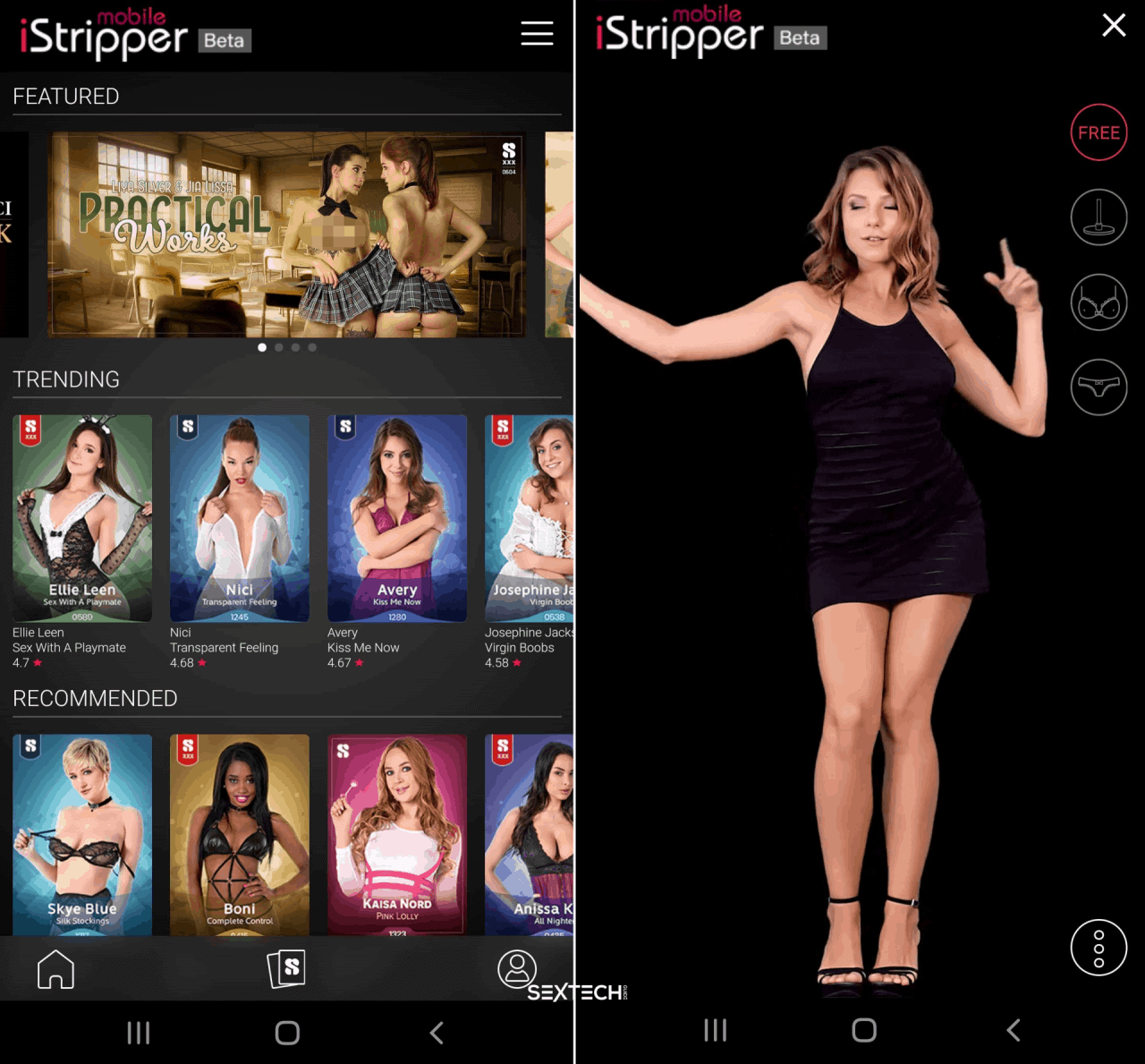
iStripper Mobile Overview
iStripper Mobile: Features
While a lot of the features found in the desktop software – it is still in beta, after all – there are early signs that the company will be looking to keep the experience as close as possible to that of the desktop. For example, there’s a contextual menu when you tap a performer, which shows you a list of additional controls, as it does on the desktop (if you right-click). From here, you can advance through individual shows by jumping to a specific point – scenes involving a pole, model in underwear, partially naked, etc.
However, there’s no sign of many of the other options found on the desktop, such as the special offers that are run each week, and the ‘new releases’ carousel. Instead, navigation on mobile is currently limited to ‘trending’, ‘recommended’, ‘popular pornstars’ and ‘cosplay’. There aren’t any filters for other preferences – hair color, body type, type of clothing/scene, etc. – either, or a ‘full-screen’ mode that sets the show against a backdrop. Instead, they’re all against a black background.
From the account level perspective, if you are a user of the desktop version, it’s the same account you’ll use to log-in, meaning you have access to your existing support, purchased credits, and show ratings.
Circumvent Big Tech's Censorship! Never miss another post!
Subscribe to our notifications!
Article continues below
And that’s about it as far as features go, for now. So perhaps it would be a better idea to take a look at what needs to be fixed, or added, to the beta version to bring it up to scratch.
RELATED ARTICLES
iStripper mobile: What needs to improve?
Firstly, there needs to be a fix for an issue that prevents you from viewing all the cards you’ve purchased – regardless of whether that was on desktop or mobile. If you go to your collection, it’ll accurately show the number of cards you own (a number is shown on the back of each card), but you can only view 25 of your owned cards at the time of writing. We’d expect this to be fixed pretty swiftly, given the mobile launch.
Almost equally as urgently, there needs to be a section that shows the newest releases, by date. That’s just a no-brainer. And then one that shows the same – as far as possible – deals as those available each week via the desktop. For many users, these deals represent a large percentage of the overall cards they purchase.
Taking care of these three glaring issues would minimize the number of disgruntled long-time users (the desktop version has been around for more than a decade) that already own hundreds, or thousands, of cards.
On the plus side though, once fixed, those same potentially frustrated users will ultimately have access to their collection without downloading any software at all, which will be important to some people who value privacy, and hasn’t been possible before now.
Once those basics have been rectified, additional features that sit in the ‘would be nice to have’ category, include advanced filters that let you search the entire catalog and a more direct integration with the VR iStripper scenes that are purchasable through the Web platform.
Some people might also like to have the same full screen desktop and custom audio options, or even the ability to set a show as your phone’s screensaver/desktop. No doubt, that will probably arrive in time.
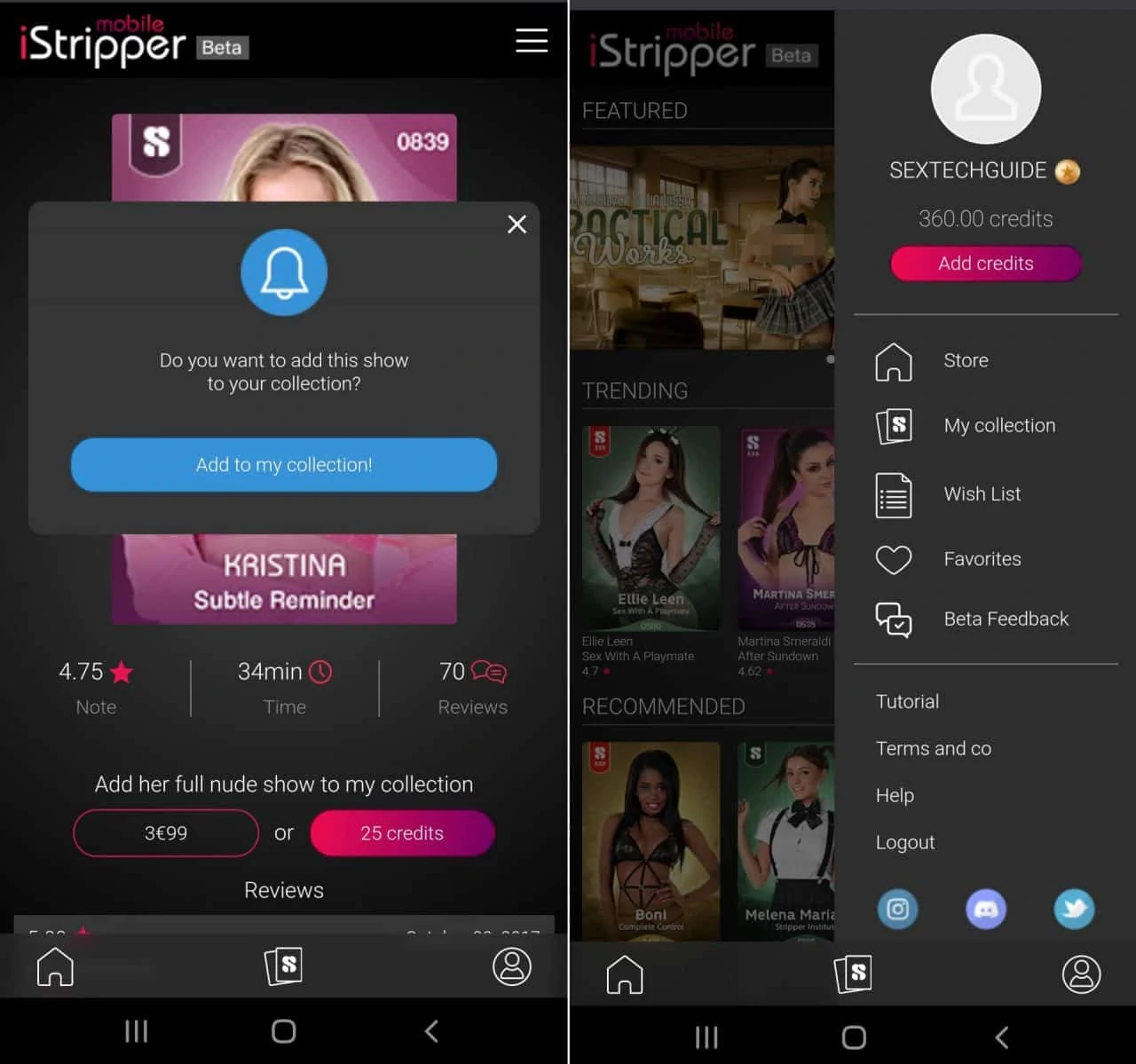
What’s good about the iStripper mobile beta?
On a user level, it’s pleasing that there’s no glitchy animations or low-quality shows, which can often be the case if you look at other ‘stripper’ apps. Indeed, all the scenes we checked out were very high quality indeed.
The general design of the UI is pretty pleasing too, which while not the most important thing, is always appreciated. It’s also significant that there’s no need to download any of the shows to view them (as you do on the desktop), which means they won’t be taking up a load of space on your phone.
Perhaps the best thing about the iStripper mobile beta, however, is the convenience it provides for people that are existing users of the platform. For these people, it’s access to everything they already own, wherever they are, despite its slightly cut-down form right now.
It’s worth noting for non-users that, given the shows are the same price as normal – you can buy a package of credits, or shows individually – it’s probably not the best way to experience the shows, but it is the most convenient.
Plus, you can always just download the desktop version for free anyway.
View iStripper mobile (open on your phone or tablet for direct access)
Read Next: Best Porn Apps for Android






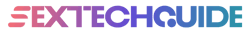
i like this app and i am telling some of my friends o download his app because his app is amazing ill no leave his app and wai for more updaes
Yeah, it has been around for quite a long time now! We really need to update this post 🙂
The service has a loooot more models available now, as well as additional features it didn’t have when I first wrote this. Thanks for the reminder!
Please subscribe me to istripper Newsletters
Where can I download istripper apk for android?
Hello – there isn’t an iStripper APK, as you can just visit in the browser.