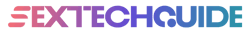As anyone that’s been reading SEXTECHGUIDE (that includes you, right?) for a while now will have noticed, iStripper, the desktop software that puts girls on your taskbar, has been quietly making steps towards implementing a proper VR option.
No longer do you need to use an app to connect to a virtual desktop to have a VR stripper experience – unlike most of the other services we’ve looked at in our quest to find the best VR porn, however, iStripper doesn’t require a monthly subscription.
We bought 8 (of the 59 correct at the time of updating this post) VR scenes available on the site to see what they have to offer.
iStripper VR: Quick Rating
Feature Overview
- Update Frequency: 1 per week
- Scenes: 59+
- Max Resolution: 5K
- Angle(s): Array
- Performers: 56
- Avg. File Size: 1.5GB - 2.5GB
- Teledildonic Scenes: 1
- Includes Non-VR: 1
- Language(s): Array
- Launch Date: May 2019
Pricing & Deals
- Per Month: $
- 3 Months: $
- 6 Months: $
- 12 Months: $
- Lifetime: $
- Current Offers:
[wp-review id=”31136″]
iStripper VR: Design and Features
Where normally, it’d be appropriate to describe how well a company has thought through the use of its site by users, that’s less of a requirement for iStripper, as there are currently only a handful of VR scenes available (versus the thousands of non-VR stripper scenes).
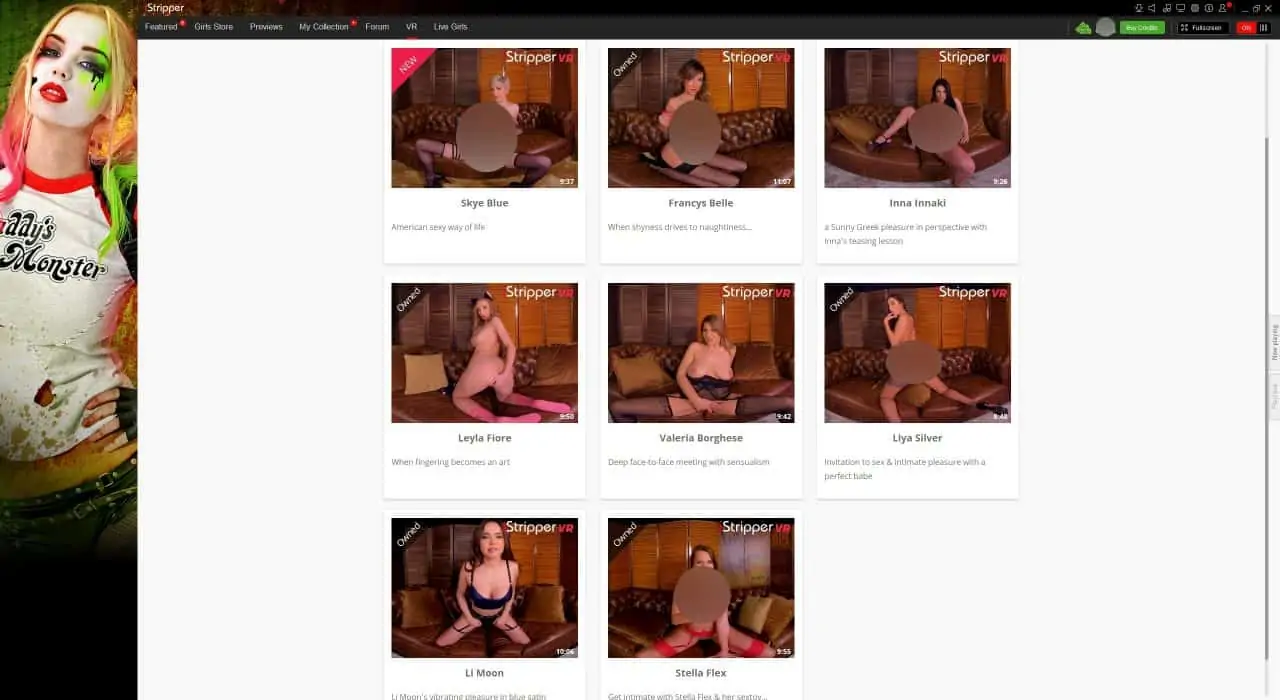
VR scenes are listed within the main desktop software, but it’s not where they’re downloaded from after purchasing.
That means there’s no need to filter, search, use tags, or any of the other ways you tend to navigate VR porn sites to find the scenes you want. In future, this will need to change as the number of performers increases, but for now, there’s just a single VR section listing all the available scenes.
Circumvent Big Tech's Censorship! Never miss another post!
Subscribe to our notifications!
Article continues below
That page is accessible without having downloaded the iStripper desktop software, but the scenes available are also listed inside the desktop download, alongside the non-VR ones, so everything is organized in one place still.
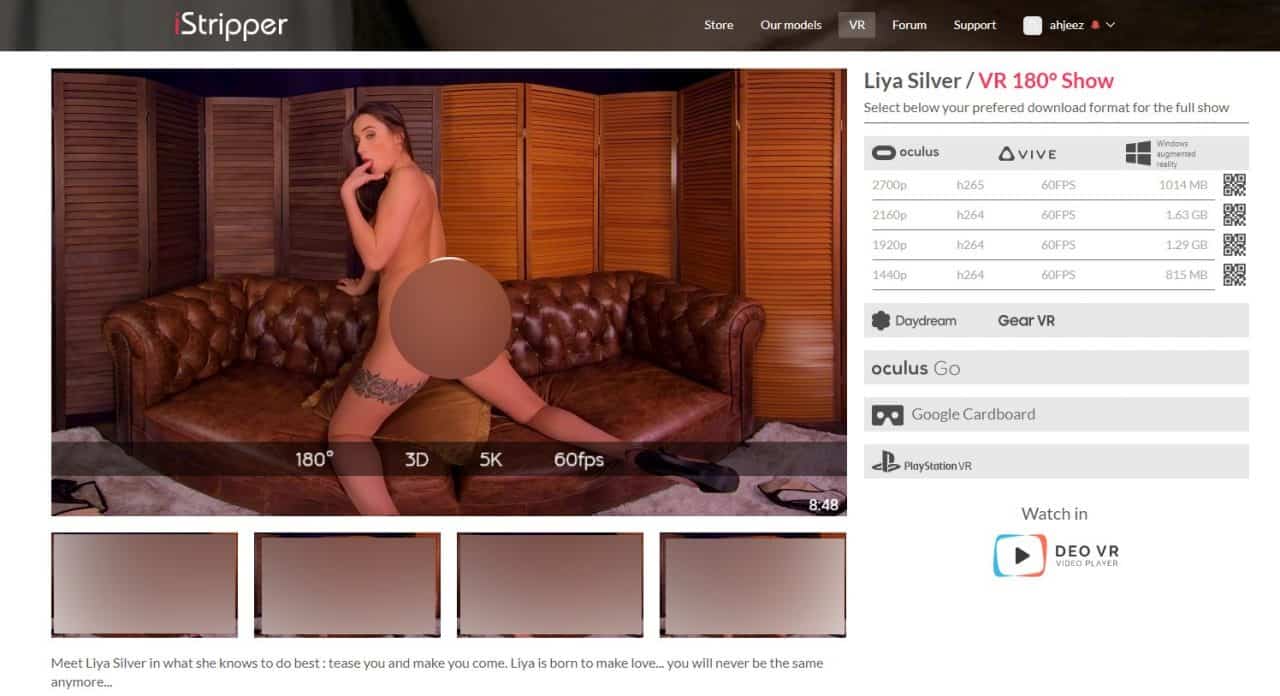
The VR scenes aren’t, however, available to play or download within the desktop app – clicking any of the available scenes kicks you across to the web-based version, where you’ll already be logged in, and gives you the ability to purchase and download the scenes.
We tested using an Oculus GO (our favorite headset for watching VR porn currently), and the files ranged in size between around 1.5GB to 1.8GB for clips of up to 12 minutes, so they won’t way too heavily on your internal device storage, either.
iStripper VR: Content & Experience
It’s really hard to ignore the minuscule number of scenes that are available via iStripper at the moment if you’re comparing it to some of the other sites we’ve reviewed, but that shouldn’t really be held against it, as there’s also no subscription costs or fees for creating an account to look around.
For the 8 scenes that are available, when you select them in the desktop app, you’ll end up downloading them via the website anyway, so you can just avoid downloading the desktop app, if you don’t want 2D stripping scenes available on your computer.
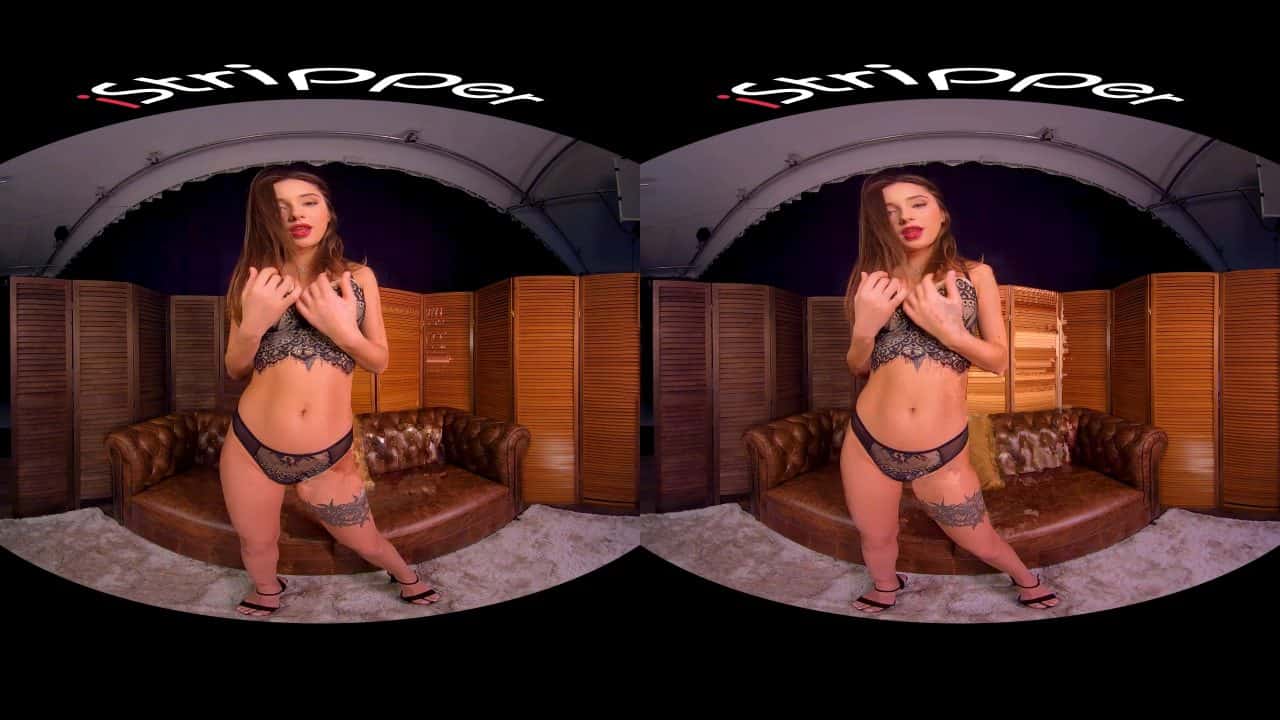
Hopefully, in the future, the ability to download the scenes will just be integrated into the main software though – it doesn’t seem like it would be very hard to implement, if the desire was there.
There are lots of different format options available, but they’re helpfully split into their own individual tabs, so just select the one for the device you’re using.
If, like us, you are using an Oculus GO, it’s worth knowing that the .H265 files won’t play (not properly anyway) on that headset – it’s easy to accidentally download that particular wrong version, because there are two sections that both show the Oculus logo, but the GO has its own version of each scene available.

Thankfully, once you do have the right version downloaded (!), it’s a high-quality experience from start to finish. If what you’re used to in VR porn is hardcore sex scenes, then you should check out a different site.
If, however, you want a good mix of big name performers and lesser-known stars stripping right in front of your eyes without the need to commit to monthly payments for sites like StasyQ VR or StripzVR, then the actual scenes are going to be pretty tempting.
There’s no notable distortion problems, and no camera movement or tracking around the set as a performer moves.
iStripper VR: Pricing / Cost of Credits
Each iStripper scene is available to download for 30 credits, currently. For comparison, the ‘regular’ 4K non-VR clips cost 25 credits, if you have no loyalty bonus applied.
That’s a slightly sticky point about the VR scenes specifically; because you don’t buy them within the main software, there’s no loyalty bonus applied. Hopefully, in the future this will become a standard part of the main software.
In terms of what credits convert to in real money, there are three packages that are generally available – though there are sometimes special offers that add x free credits to each purchase.
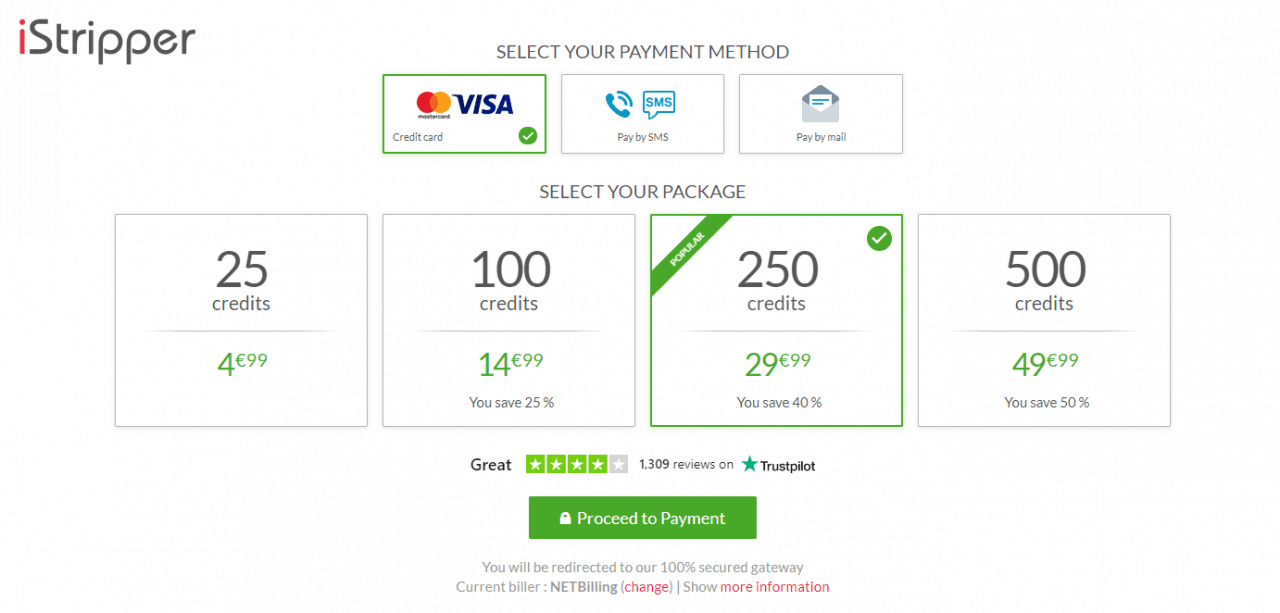
The standard credit packages:
- 4.99 for 25 credits
- 14.99 for 100 credits
- 29.99 for 250 credits
- 49.99 for 500 credits

iStripper VR: Overall
If your favorite VR porn genre is seeing solo girls slowly removing their clothes, and then playing with themselves, and you don’t want a subscription to the other couple of alternatives, then iStripper delivers a worthwhile experience.
The exact value you get out of it depends on how many credits you buy though – at 30 per scene, you’ll need to get the 100 credit package, at a minimum (or 2 x 25 credits, but that doesn’t make much sense), which will allow you to buy 3 of the VR scenes, and have 10 credits left over. If you were to do that, the equivalent cost per scene would be around $5. If you purchase the biggest package, the cost per scene falls to the equivalent of around $2.5.
Similarly, if you are already an iStripper user on the desktop, and are just looking to test out the new content with credits you already have, then it’s definitely worth a look.
If you want longer, more glamorously shot and set solo girls stripping though, and are happy with a relatively cheap subscription, then perhaps consider StasyQ VR instead.