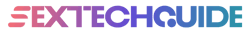Iris PVR headset review: A streamlined viewing experience that comes at a cost

A few years ago, a dedicated VR porn headset like the Iris PVR would have been welcomed by a whole lot of people, but in the interim, standalone multi-use VR headsets have improved in quality and come down in price.
At $199, Iris PVR is the same price as an Oculus GO (which we already know is excellent for watching VR porn), but offers a whole lot fewer features, functionality, and options. What it does do, however, is dedicate itself to watching VR porn, just like Porn In A Box, and the VRotica.
With a nearly $200 retail price, the PVR Iris promises to make up for the up-front cost by making that viewing experience super-simple. Does the headset and related PVR.fun service live up to that promise though?
[toc]
Iris PVR Review: At a Glance
[wp-review id=”30461″]
Iris PVR Review: Specs, Hardware and Design
As you’d hope for a $199 dedicated VR porn headset, the specs for the Iris PVR aren’t too shabby – you get 5.5-inch 2560×1440 pixel display, with a 101°Fresnel optic lense, and auto pupil distance adjustment.
Circumvent Big Tech's Censorship! Never miss another post!
Subscribe to our notifications!
Article continues below
Internal storage isn’t really much to shout about – 16GB, most of which is already in use by the buried Android 7.1 OS. On the plus side, it does have a microSD expansion slot, and our review unit came with a 64GB card included.
Rounding off any notable specs are Blueooth 4.1 support, Wi-Fi, an audio jack, and built-in speakers and a mic. The battery is a 3,000mAh pack, which the company says should last up to three hours.

More importantly than any of that, however, is just how light it feels when in use, which isn’t too surprising given that it only weighs 300 grams.
On the right side of the headset, the largest, central button is the main operational one – the one you’ll use to make selections, navigate menus, etc. There’s no remote included with the Iris PVR.

Above this button is the ‘back’ button, and below it is the ‘Home’ button. Holding the home button also re-centers the headset.
Still on the right side, in front of these other buttons is a volume rocker. The headphone socket, along with the microSD slot, charging port, and the power button are on the bottom edge of the headset. Also on the bottom edge are dual speakers.
Iris PVR Review: Software and Setup
As already noted, the Iris PVR runs Android, but you wouldn’t ever really know it, at least until you dive into the advanced options menu, which uses the old stock Android UI.
What you’re generally navigating (and irritatingly, taking a screenshot using the native Android method results in a blank, black image) is the same sort of UI you find on the Oculus GO, when using something like the SexLikeReal or VRBangers apps.
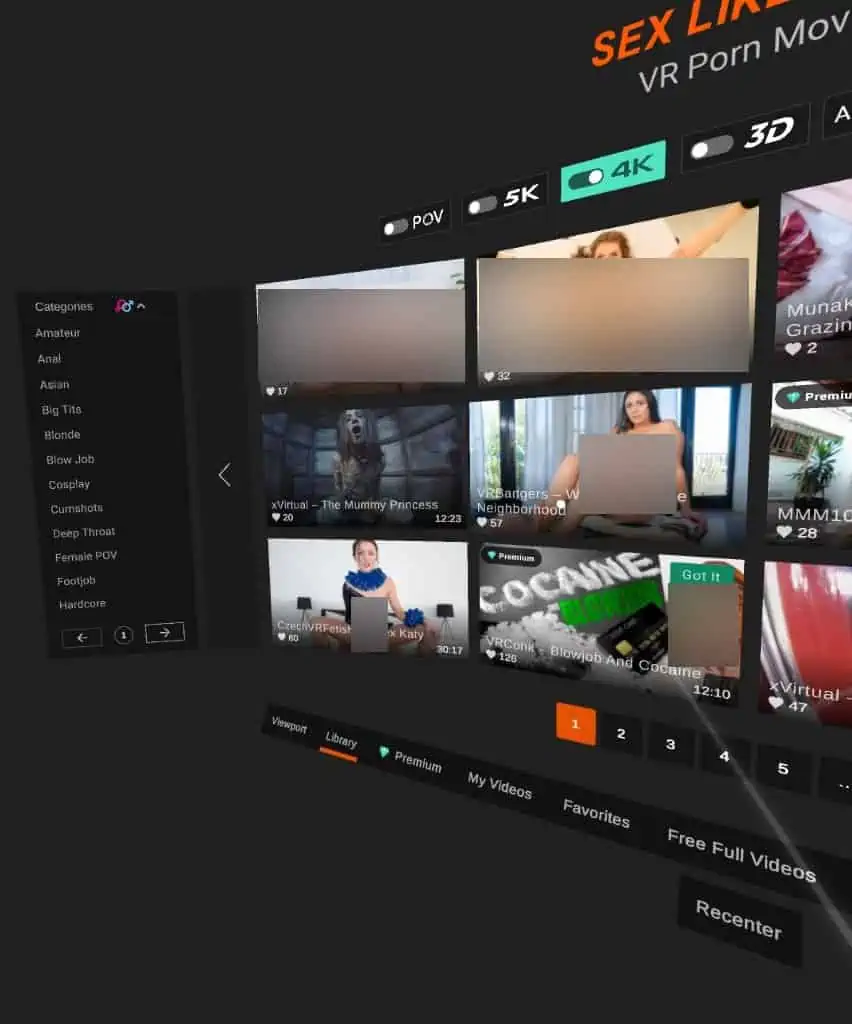
To get started, you’ll need to connect to your Wi-Fi network, and use a different device to fire up pvr.fun, so you can create an account (free) and bind your headset to it. This means you can download scenes either directly in the headset, or via the website, where they’ll then automatically sync to your library on the Iris PVR.
If you’ve already used VR anywhere, particularly a browser, you’ll be familiar with the general layout of the Iris PVR UI. It’s certainly not heavy on options, but that is sort of its raison d’être.
When you’re in the Store section, to the right side of the screen is a brand filter, so you can jump straight to scenes from your favorite sites.
Iris PVR Review: Content & Pricing
With just one purpose, and solid enough hardware, the Iris PVR lives and dies on the experience it delivers. After all, why shell out for a headset that can’t do anything else, if it’s not better than its mainstream competitors?
At present, the Iris PVR library aggregates content from 27 different VR porn sites, from a bunch of bigger, and smaller, names in the list.

While the screen isn’t natively 6K, you can still decode content up to 6K @60FPS (.H265) – though this is only currently available from VRBangers anyway.
When you first switch it on, you’re greeted with a short welcome video, and four pre-loaded full-length scenes. You can stream two-minute clips of other full-length scenes, which are then available for purchase individually. The price for each scene ranges from a couple of dollars, up to around $12.99, so it could add up pretty quickly.
What’s good is that you can make these purchases directly in the headset, without needing to visit the website and sync up.

Iris PVR: Experience
With everything set up, slipping the headset on and getting on with your viewing is a truly simple experience, and the lightweight design means that it’s perfectly comfortable too.
The foam padding face liner (replacements available for $13) attaches through velcro, and isn’t particularly high-quality feeling, but it does its job well – keeping out any rays of light trying to leak through.
The dual speakers are a bit of a strange feature – I guess it’s nice to have the option to play everything out loud, and it’s be weirder to not have any, but would imagine that the Iris PVR is mostly going to be used with headphones – either wired or Bluetooth.
The screen is pleasingly impressive – better than you’ll find from most high-end smartphones used in a VR headset, and there’s never any need to wonder which version of a video you’ll need, as they all just work. If you find it’s a little dull at default settings, you can tweak the brightness a bit.
If you find that you can’t buy scenes directly within the headset, then you need to navigate your way to the system update option in the settings menu, as the most recent version of the software wasn’t shipped with all retail versions of the headset pre-installed.
Once that’s in place, the overall impression really is one of simplicity, albeit one you end up paying for through the price of each scene. We’d imagine that ultimately, they’ll be a subscription option that brings content from multiple brands for a set monthly price, but that’s not something that exists currently.

Unfortunately, while it’s possible to plug the headset into a computer to sideload other scenes onto it, you can’t play them within the native environment. As a workaround, you can navigate to Settings > Advanced Settings > Internal Storage > Videos > PVR (the folder you need to drop them in when transferring them) and click to play, but even then it loads in the native Android VR viewing environment (a virtual cinema) by default.
Ultimately, that’s a bit of a clunky workaround for a device that’s supposed to be making life easier for you – but then again, it’s not really in the company’s interest to make it easy for you to sideload scenes, as then it won’t make money off those purchases.
Iris PVR Review: Is it worth the cash?
If what you want is a particularly lightweight and comfortable VR headset just for porn, the Iris PVR has a lot to offer in its sheer simplicity of use. Travelling? No problem, just throw it in your bag and off you go, you don’t even need a phone or laptop, provided you’ve already done the initial setup and binding steps.
The convenience of being able to just click play on a scene and not need to think about any technical aspects (whether it’s side-by-side 180, SBS360, vertical, etc) beforehand really can’t be understated.
But it is one that you will end up paying for, if you use the Iris as the company wants you to. At up to $13 per scene, there’s not a lot of long-term value when you can join directly for $20 – $25 per month to access all scenes, if you weren’t watching through an Iris PVR headset.
So whether or not that $199 up-front and the on-going cost is worth it to you depends just how much you value the simplicity. On one hand, it’s very convenient to just be able to dive in, but on the other, aren’t most people buying a VR headset also pretty willing to jump through a few technical hoops when necessary? For those people, it may well miss the mark value-wise.
If money isn’t your primary consideration though, it’s a straightforward way to get started with VR porn.
View Iris PVR
Read Next: Best VR Porn Sites: Ultimate Guide to Adult Virtual Reality