The Kiiroo Keon is, in many ways, a direct replacement for the Fleshlight Launch. It looks similar, it’s about the same size, it works in the same way, and it’s still just as heavy.
It’s a summary that the device’s maker, Kiiroo, may not be too impressed by, given the effort that goes into making a new product – from R&D right through to the first units rolling off the production line.
SEXTECHGUIDE was fortunate enough to be among the recipients of one of these first 100 units, for review purposes. The device itself is now on sale – at $249, for the full Keon plus RealFeel stroker (or $69 for that alone) – and the first pre-orders are now being fulfilled. The Keon alone doesn’t seem to be an option available for sale currently.
However, is it actually any good? Is it worth the $249 retail price? Is the Kiiroo Keon better than the Fleshlight Launch? You’ll have to check out the rest of our Kiiroo Keon review to find out.

– Control via Device or App
– Includes Feel Stroker Sleeve
– NEXT DAY DELIVERY
Design and Hardware
The Kiiroo Keon, as you might expect given its angling as a replacement for the Fleshlight Launch, shares more than a little with the Launch’s general overall design, though there are a number of specific differences.
For example, the on-device controls for the Keon are now placed up each side of the device, rather than directly in the middle on the front, which makes the Keon a bit easier to operate while in use.
The Keon, while similar, is not quite as large as the Fleshlight Launch. Officially, it measures up at 220 x 130 x 146mm, and weighs 1.1KG without the Feel Stroker. Adding that on takes the total weight to 1.9KG, which is clearly quite a lot for a sex toy. Based on this alone, it’s hard to think the Keon would be particularly easy for people with limited movement or other similar disabilities to use.
Despite its overall size and weight, it’s a less cumbersome device than the launch, simply because it’s a little bit smaller.
On the left side of the Keon (as it’s facing you), there’s the stroke length control, and on the right side, there’s a speed control.
The power button is right at the top, on the back of the Keon, and it sits just below another – slightly smaller, recessed – button that switches between the Bluetooth modes and manual mode.
To switch the Keon on or off, just hold down the power button for around four seconds. Simply clicking the ‘mode’ button will switch between the automatic and manual modes.

Features and Functionality
As you might expect, given its price tag and Kiiroo’s general ‘top of the range’ approach to things, the Kiiroo Keon has a wealth of interactive capabilities, but it’s not really a toy you’ll want to buy if you have no intention of ever hooking it up to the FeelConnect app. If that is the case, you’ll probably be better off with something like The Handy, which despite a different approach, ends up in a similar space in the market.
If you are intending to use the Keon with interactive 2D content, VR porn, or hooked up to another device (whether in the same room, or virtually somewhere like a cam site), then you won’t be disappointed in the features on offer – though, there’s still only a handful of reliable places to sync up with interactive porn, but that’s not really Kiiroo’s fault.
To use any of those options, you’ll first need to connect to the FeelConnect 3.0 app – there’s more info on that below.
On paper, the Keon is capable of 230 strokes per minute at full-speed, and the battery life varies between half an hour, and an hour and a half, depending on which mode, stroke length and speed you are using. Obviously, a full-stroke length at full speed is going to run the battery down faster than using it at a slower setting, or using it without connecting to Bluetooth.
Kiiroo Feel Stroker
The biggest surprise of the Kiiroo Keon actually comes from the RealFeel stroker, as it’s made by Kiiroo this time around, rather than relying on fitting a Fleshlight into the device. There’s no Fleshlight branding this time around, and Kiiroo confirmed to us that Fleshlight didn’t have any involvement in the Keon or stroker.
That said, the RealFeel stroker is exactly like a Fleshlight – it has the same overall shape, works in the same way (with a vacuum screw cap to adjust the ‘suction’ feeling) and has a similar removable inner section.
It’s not entirely dissimilar to how a Fleshlight feels too – with the sleeve taking a semi-firm (but soft and malleable) form that has bumps and nodules on the inside to increase the sensation when in use. (Again, much like a Fleshlight.)

If the news that it’s not a Fleshlight compatible device is a disappointment to anyone, these same people will probably be glad to hear that there’s a whole bunch of different sleeves and strokers on the way from Kiiroo that will fit in the Keon – whichever you choose will have an effect on sensation, but not on the overall functions of the toy.
As with any sleeve-based masturbator, you’ll want to use plenty of lube and clean the sleeve after use – you can use soap and water, and/or some toy cleaner to keep it in good condition for the future.

FeelConnect 3.0
First-off, do not waste your time trying to connect the Keon to the older FeelConnect app, as it won’t work. What you will need instead is the new FeelConnect V3 app, which isn’t marked as V3, and uses the same logo as the old app, which is also still available to download.
Kiiroo told us that in the future, all its devices will work with the new version of the app, but for now both need to remain accessible to customers until that transfer has taken place. The result is the potential for confusion – certainly, I was left wondering if the unit was faulty after a full 20 minutes of failing to connect the Keon to the app.
When you first power-on the Keon, the lights down either side of the stroker section flash blue to indicate that they are ready to pair/connect. Once connected, these lights turn a solid blue when in interactive mode, and solid white when using the Keon in manual mode.
Once the correct app was installed (admittedly, a case of operator error), there was no problems connecting the device to the app, though we haven’t yet had a chance to test out some of the newer FeelConnect features, like integrated video calling and messaging.
Should you want to, there’s also an option to control the Keon via the app, but in manual mode, with a slider for speed control, and buttons to set the stroke length. Potentially more interestingly, the app also lists options like ‘Sound’, ‘Music’ and ‘My Pattern’ as “coming soon”, so there will seemingly be additional ways to play around in the future.
Experience and in-use
As you might have guessed if you read the section above, the Kiiroo Keon got off to a bit of a frustrating start, though that was in part (at least) operator error. As a result of that error, we decided to start with the manual mode, which was exactly as expected, and not really why anyone should consider buying the Kiiroo Keon. If you want a stroker with pre-defined patterns and motions, perhaps consider the Autoblow AI instead, as the Keon just has speed and stroke length controls when used without the app.
Once you have the correct app installed, and connected to the Keon, you can start exploring the more interactive options on offer – though, again, our first attempt ended up a little bit frustrating.
In putting together these reviews, we try to use products in the way that you would use them too. So, while we have access to premium interactive porn sites, there’s a good chance that many people will head straight to Pornhub‘s collection of 400 or so (correct at the time of writing) interactive scenes.
When we tried this, however, only a single video worked correctly, syncing the action on screen with the Keon. No amount of disconnecting from Pornhub, rebooting the app, or rebooting the computer got it to connect again.
Somewhat disappointed again, for the third test we jumped straight across to FeelXVideos, where there was no problem in connecting the app with the website, or any of the videos – it worked first time, and didn’t have any hiccups when changing between different scenes.
That said, it did also fail to stop moving when the browser was closed, so don’t forget to hit the ‘pause’ button (or turn it off entirely button) before you close the tab/browser, else you’ll have a phantom masturbatory machine pounding on into the night.
When working correctly, the experience itself is enjoyable on the whole, but not without other potential gripes and issues. For example, when the RealFeel stroker is locked into place, it still rattles around a whole lot when used at the higher speeds. Combine this rattling with the general sound of an inkjet printer, and you have the Keon in use. While not strictly a problem (for many people, at least), there will be some people that don’t appreciate the distraction of the rattle, or the general overall noise levels. Used at lower speeds, or combined with slower, shorter stroke lengths the rattle and noise are less of an issue.
More alarmingly, that rattling sound is the result of how loosely the RealFeel stroker is held in place while in use – you absolutely shouldn’t try and adjust the vacuum cap on the stroker while the Keon is moving, as it’s prone to disengage the stroker from the device. You 100 percent definitely don’t want the RealFeel stroker bashing down on your penis while not fully engaged.
If you haven’t used an interactive device, or watched interactive synced porn before, it’s quite a novel experience, and one that genuinely brings something new to the table, though that’s not specific to the Keon.
The battery life, given how variable it is depending on how you are using the Keon, we found to be as stated – and it didn’t require excessive charging for us.
While there’s no problem replicating any fast on-screen action, the motion wasn’t as well represented when a slower motion was needed, it just wasn’t slow, or smooth enough in those situations. Presumably, that’s as much down to the interactive scripts as it is the device, as it can move slowly and smoothly.
Kiiroo Keon: Is it worth buying?
Yes, and no. It really depends on how you plan to use it.
If you want to use it in manual mode, you could save a whole bunch of money and just buy the RealFeel stroker – at least that way, you’d see if you like the feel of it, before further investing, as presumably Kiiroo will eventually sell the Keon on its own too. However, the manual options, for me at least, just aren’t worth the hassle and expense of the Keon itself.
If you see yourself regularly using it when connected to interactive content, or long-distance with another person (whether that’s a partner or a cam performer), then there’s a more compelling argument to splurge the cash, and this is where the Keon comes into its own.
There is one slight disappointment, but it’s quite a personal one, and not really specific to the Keon. When a new product comes to market – particularly one that’s essentially supposed to replace another earlier popular product – you hope for significant advances in what’s on offer or the experience, or at least some sort of improvement.
This is where the Keon misses the mark; not because it’s not a good or enjoyable experience, but because it could have been so much better.
Imagining the Fleshlight Launch hadn’t been discontinued, and it was in direct competition with the Keon, there’s almost no reason to go for the Keon. It’s smaller, but not much. It’s lighter, but not much. It’s cheaper, but not much. On the flip side, it also feels a bit more flimsy, as the stroker rattles around when in use, and doesn’t currently allow for use with a range of different strokers.
In reality, that’s not really a problem the Kiiroo Keon faces: the Launch has been discontinued, and aside of The Handy, there’s nothing else on the market that uses the same stroking motion that can also sync with interactive content – there are other devices that can sync, but they don’t use a stroke movement, instead relying on things like contracting rings (Onyx line) or vibrating bullets (Titan).
The Keon is also seemingly a step forward that paves the way for Kiiroo as a company, removing Fleshlight from the equation, and introducing its own range of strokers to work with its own toys.
From a product and business perspective, it makes a lot of sense, i just wish it was one that translated into a significantly better overall product, which the Keon doesn’t quite manage to achieve.
Still, with little direct competition and a better sensation than Kiiroo’s Onyx or Titan devices, it’s still the one we’d recommend for interactive uses, even if that means putting up with a bit of a rattle.
Read Next: Where to Find Interactive Content for your Fleshlight Launch, Kiiroo Keon and Other Interactive Toys


Leave a Reply